|
|
|
As I continue to 5E Lesson Cycle examples, I thought I would share a short example of a game I play to make the often boring "Explain" phase of the cycle, not so boring.
The "Explain" phase is characterized by the delivering of lower Blooms Taxonomy type information to help students fill in knowledge gaps intentionally surfaced during the "Engage" and "Explore" phases. Spackle, not paint. Think of Daniel Larusso in the Karate Kid painting his mentor's fence, or waxing his car. Lower Blooms information that the learner returns to, despite its monotony, because the student has been Called to Adventure. The menial tasks have a meaning. They have context. The mentor is delayed. After a laboratory on Flame Test colors with my Honors Chemistry students, where they were challenged to predict the relationships between electrons, energy, and light, I was challenged with boring task of teaching them how to write proper Electron Configurations. The "wax on, wax off" of chemistry. The skill is quick, but requires a lot of repetition to master, before we can move onto the "Extend" phase of applying their knowledge to more complex, and applicable content domains such as Photoelectron Spectroscopy. It is a perfect candidate for my favorite game: Lower Blooms Hoops! Here is how I do it:
My kiddos literally solved 100 electron configurations today. Not sure what I'll give them, but that's not the point. Shh.... Check out a quick video of the process I took today. Apologies for the quality and informal style of the videographer :) A few weeks ago I had the pleasure of working with the science educators at D211 in Chicago's Northwest Suburbs. As part of the workshop, all teachers were challenged to work in discipline specific teams to create an outline for an NGSS aligned, 5E Learning cycle. They were too good not to share! Click on the image below to access all lesson outlines. Enjoy!
1. Use a Learning Cycle Template. (click here for an example) Lesson planning can be an empowering, but also arduous process. New teachers often fall into the trap (as did I) of lesson planning day by day, often losing site of the lesson's big picture. In my recent book, Spark Learning: 3 Keys to Empowering the Power of Student Curiosity, I note the serendipitous connection between the 5E Inquiry Learning Cycle, and then traditional cycle of the Hero's Journey as outlined by Joseph Campbell. The above template, designed with the 5E/Hero's Journey connection in mind, can help streamline and empower the lesson design process by providing a more holistic approach, empowering us to lesson plan in chunks, with a focus on student curiosity, and leveraging lecture as a responsive, rather than directive tool. The template also provides a structured space to outline necessary tech interventions at each step, promoting pedagogy, before technology. 2. Leverage a Google Slide Template to Collect Student Work (click here for an example). As a science teacher, collecting, curating and grading student work during and after various class activities (labs, projects, etc.) can be a complicated process. Over the years I have tinkered with using paper notebooks, type written lab reports and a myriad of tech interventions to empower this process (Evernote, Google Docs, Google Science Journal, etc) . Each method has had its benefits and drawbacks, ultimately simplifying some steps in the process, but overcomplicating others for students. Although not as aesthetically appealing or as "innovative" on first glance, Google Slides allows for easy text editing, photo inclusion, table production, and video embedding, four features that are essential to student documentation of work. Moreover, upon conclusion of the year, students can then embed each presentation in a Google Site, creating a very simple, self-curated portfolio of work. 3. Teach from a Website (click here for an "in progress" example). Much like the the collection of student work noted above, many different options for structuring how the information is presented to students in class exists. I have tinkered with teaching from slide decks (PowerPoint, Keynote, Google Slides, etc.), printing handouts (my least favorite), and the every popular, "just winging it", method that I embraced for my entire first year of teaching. As is evident from this blog post, I value simplifying the process for myself and students. Keeping this mind, I have transitioned to a system where unit plans are transported from my template (see #1 above), to a website. By using a website for class "presentation", teaching can be done using any device with internet access, and in a one-to-one environment Google Documents can be linked with various tasks and information, but sharing permissions can be altered to promote the gradual release of content that inquiry learning values. If you found the information in this blog post useful to your practice, I invite you to learn more about becoming a site member! Launching on July 15th, site subscription include, but is not limited to, monthly distributions of detailed online video courses, lesson plans, and access to video webinars all exploring the world of curiosity, inquiry and technology in the classroom.
Central to the PBL Cycle (see Buck Institute for Education for more info), is the "Public Product" as a final showcase of learning. See image below:
Transcending PBL, I have been tinkering with the concept of a "Public Product" and how to authentically do this in my class beyond a blog post, google document, or the myriad ways I have had students showcase their products to real audiences beyond the walls of our school. All efforts felt/feel forced.
To tackle this in problem, in my Introduction to Robotics Class this year, in addition to our final showcase for teachers and parents where students presented a table (museum style) of their final invention, I showed students various "pitch" videos from the crowdfunding site Kickstarter, and challenged them to imagine that they were doing the same, and to create a video for their invention as if they were going to build a campaign around it. Click here for the simple instructions I gave to my students. Albeit a hypothetical scenario, by starting with actual videos that contain real dollar amounts raised visible next them, the reality and power of showing your work in beautiful an meaningful ways online was evident. See a sample screenshot from a sample Kickstarter project below. Click here for the pitch video.
To be honest, 5 minutes showing my students pitch videos from Kickstarter empowered them to produce amazing public products more than any rubric, speech or guest lecture I have prepared for them. The final showcase was amazing and their pitch videos, although rough drafts done on via their phone cameras in one class period, embodied and relayed a feeling of potential.
Below are images from one students final project (an Arduino ultrasonic cane for the visually impaired). |
Categories
All
Archives
February 2024
|
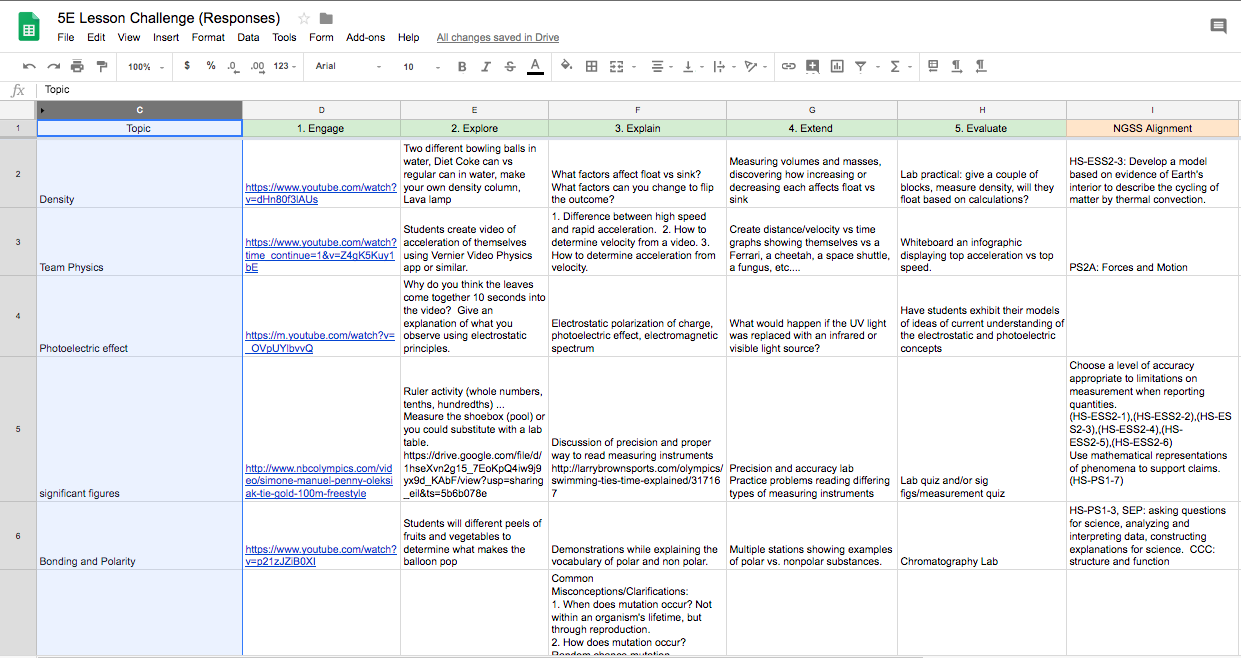
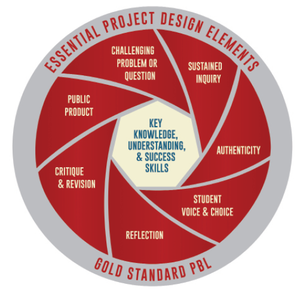
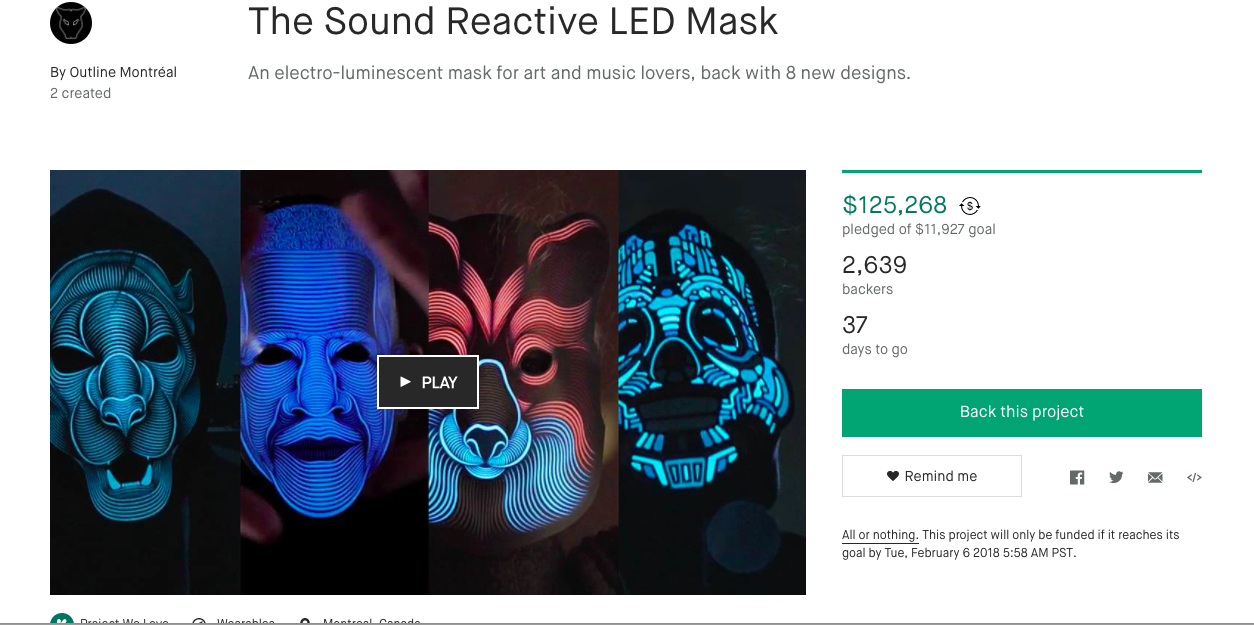
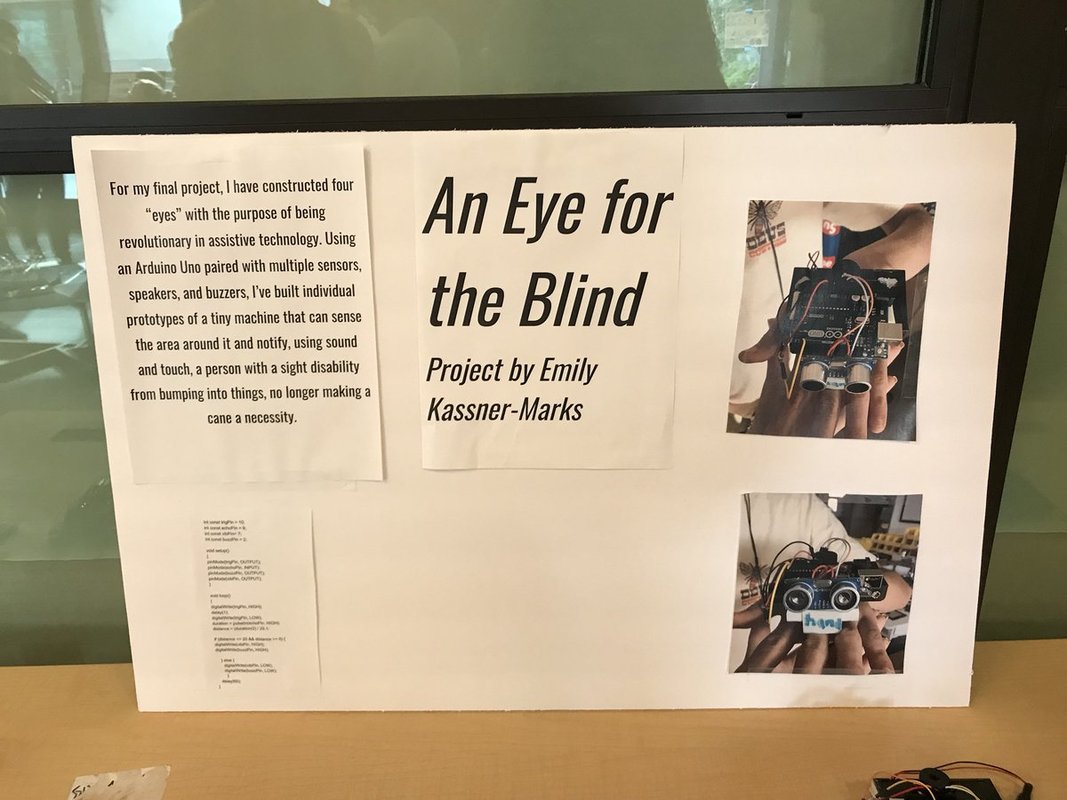
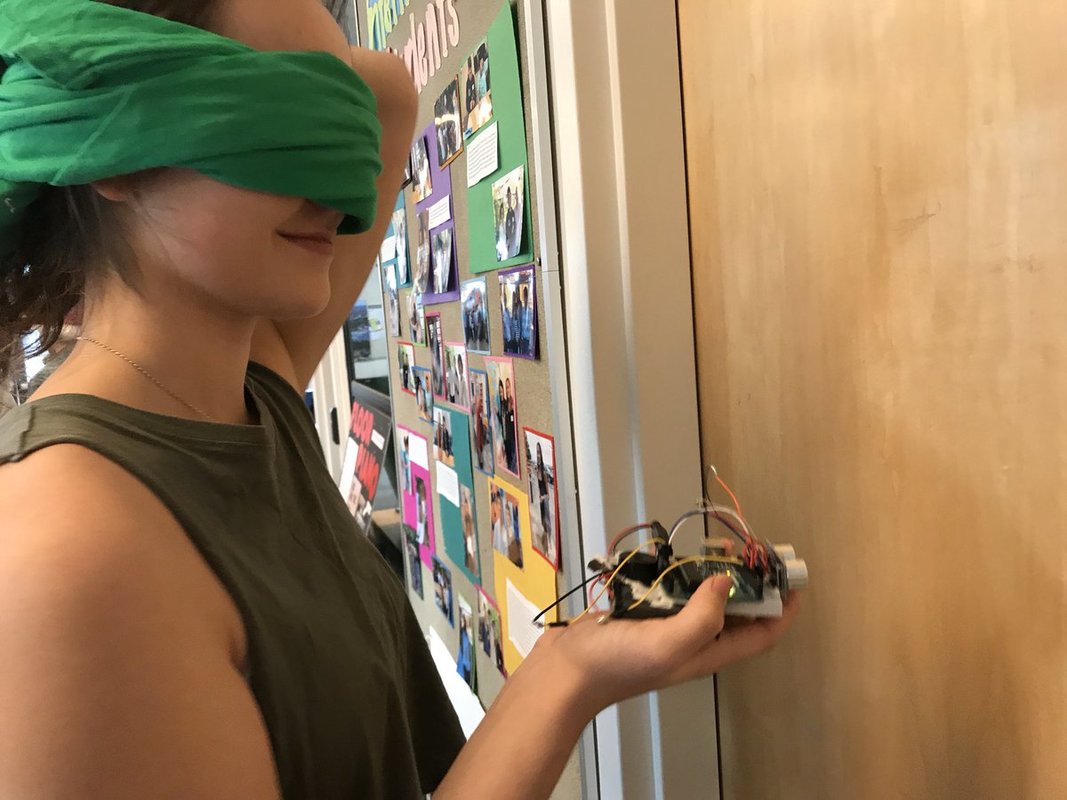

 RSS Feed
RSS Feed