|
|
|
This post serves as a screencast extension to last week’s post: Out of the five iPad whiteboard recording apps available, Educreations and Showme are the only two apps that include an online hosting service where videos are stored for public access. Although the quick publishing capabilities of apps like Screenchomp make student video production a breeze, the online hosting component offered by Showme and Educreations make the apps excellent for recording and AUTOMATIC posting of quick tutorials for students. Below is the process I have been using:
1. Using the Google Sites “iFrame Gadget” or any other iFrame function, embed your public Showme or Educreations profile into your class site. 2. Identify frequently asked questions or questions students ask via email or text. 3. Record solutions using Educreations or Showme. 4. Walla! Solutions are posted automatically to your website available for ALL students, not just the question asker. Although this seems like a very simple/no-brainer process, the fact that the iFrame functionality completely removes the step of publishing and distributing the video to students makes this process sustainable. I find myself carrying my iPad with me at all times, pulling over on the side of the road to answer student texts (I provide students with my google voice number), or simply wandering the classroom and recording solutions that I would have otherwise done on a separate sheet of paper or a whiteboard. Click here and here to see videos made via Showme and Educreations (I switched to Educreations for the second semester when it was launched). The videos are super shaky and bad quality, but that’s THE POINT. Capturing the authentic tutorial stores it for everybody, with learning taking the lead, rather than aesthetics. Below is a text transcript between myself and a student that references this process: In order to further empower students, and create greater awareness around the reassessment process, starting next week I am going to require that students fill out the below form prior to reassessing. I am hopeful that “forcing” students to not only indicate the standard (I use astandards based grading system), but also reflect on how they prepared for the reassessment, will organize and improve the reassessment process.
I was honored to speak at the California League of Middle and High School’s annual RTI and Technology Conference this Friday. Below is screncast of my presentation recorded using Screenflow. WARNING: this video/presentation is EXTREMELY janky! The internet connection was very poor/no-interent, and thus, many examples and demonstrations did not happen. Either way, I had a blast and the participants were awesome and challenged me with fabulous questions. Because the video is long, I recommend clicking the: button on the bottom right of the embedded video below to watch it directly on vimeo’s site. You can also click here. You will notice chapter markers below the video that look like this: Chapter markers can only be seen when viewing the video directly on the vimeo website (Dear Vimeo, Please add this feature to embedded videos as well. Sincerely, Ramsey). By clicking on each blue link, the presentation will be automatically forwarded to that point in the video, without reloading a page. Traditionally, I encourage teachers to make very short videos for their students, that introduce or reinforce basic concepts needed for in class application. However, from time-to-time, it is appropriate to create a long video for students that, for example, provides an interactive key to a final exam, or provides a systematic review of all material in preparation for an end of the year exam (AP, etc.). Using chapter markers can be a great way to chunk up a long video, and empower students to think metacognitively about what they need the most help with. Below the presentation is a tutorial video on how to make chapter markers in vimeo. CLS RTI & Tech Conference Presentation Vimeo Chapter Marker Tutorial (via WebVideoSchool) have written often about how including a google form to track student qualitative and quantitative reflection of instructional videos has made all the difference in my class. The below video provides an example of this process (note: there is a numerical mistake in the example problem shown and I no longer encourage students to chunk the video up into parts while providing the summary. I have found that asking students to reflect upon entire video encourages more synthesis and critical analysis): Recently I stumbled upon a research Meta-Analysis and Review of Online Learning Strategies provided by the U.S. Department of Education that validates this reflection mechanism. Below is a screenshot taken from the report: Recently I stumbled upon a research Meta-Analysis and Review of Online Learning Strategies provided by the U.S. Department of Education that validates this reflection mechanism. Below is a screenshot taken from the report:
|
Categories
All
Archives
March 2024
|
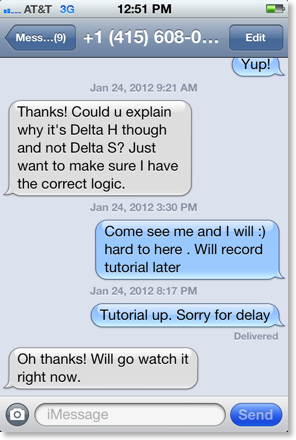
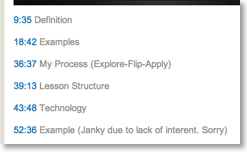
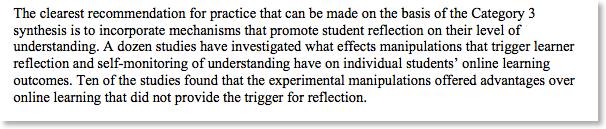

 RSS Feed
RSS Feed