|
|
|
I just finished reading the Loewenstein (1998) article The Psychology of Curiosity: A Review and Reinterpretation . Not surprisingly the paper begins by reminding the reader of the strong relationship between curiosity and both child development and learning. The author then goes on to state that appropriate instructional pedagogy should encourage students to cultivate curiosity in their students, and to resist the tendency for the educational to "quell" it.
Although the paper corroborates the findings that, due to a myriad of potential cognitive and behavioral causes, curiosity is a difficult construct to define, I was fascinated with the author's description of Involuntary Curiosity. Loewenstein defines this type of curiosity as arising "...spontaneously as a result of an unintentional exposure to a curiosity-inducing stimuli" (p. 91). Keeping this definition in mind, it is logical to claim that sparking Involuntary Curiosity is an essential skill for teacher's to possess. Although we would like all students to come to class open, ready and full of questions, the reality of classroom teaching, particularly at the secondary level, is that a balance between valuing student individual interests and creating the "curiosity-inducing stimuli" described above, is necessary. The paper goes on to outline 5 different situational factors that can serve as curiosity inducing stimuli:
What I love most about reading articles like this one, is the tangible, structured goal I am left with. The above 5 stimuli are easy to understand, and I find it rewarding to reflect on ways I am already, and can improve, how I cultivate involuntary curiosity in my classroom. Moreover, while many of the above stimuli happen "involuntarily" when teaching, the structured nature of the list inspires me to create a resource of specific examples of the above for myself and my colleagues. Be on the look out! Each summer, 30 middle school students gather in room 206 at Sacred Heart Cathedral for our annual STEM camp. Easily one of my favorite weeks of the year, this week, in the spirit of my last blog post, I am designing the camp on the fly. I have a #ridonkylous number of ideas written down and am trying to sense the interests of this unique group of kids, and tailoring it as I go. Click here to see our website, very much in development. Click here to see blogs that campers are using to chronicle their experience.
To kick off the week, I shared my previous blog post with campers, and had them play around with emailing videos to their blog. To practice, groups made quick "how to" videos, to learn the process of using their Blogger email, but also as a "STEMish" ice breaker if you will. Below are a few hilarious ones from today. Working with younger students, as much as I love my 11th and 12th graders, such an incredible experience:
Lately I have been using Blogger more as both a PD and classroom tool. When facilitating a workshop with teachers I have been using Blogger to create our resource spontaneously as the session progresses. Rather than come to a gathering with a pre-created website or document, building a blog that contains resource links, and reflections from the day "on the fly" not only models how to create a blog, but is grounded in the spirit of tailored and "Just-In-Time" instruction. Click here for an example of a blog resource dynamically created over the course of a week long iPad integration workshop. Although messy compared to a structured website, the organization is a true archive that in the end, I am hopeful will be easier for participants to revisit and navigate as it represents a true collaborative resource. However, because the blog is being constantly populated with ideas and resources by myself, and participants/students, visiting the blogger website or using the iphone/android app is not the always the easiest way to make a post. When planning for a workshop this summer, I remembered an amazing Hal Davidson session where he showed us how to publish a YouTube video by emailing a clip to a specific mobile address, that all YouTube channels have. Click here for an example. After poking around, I realized that this feature also exists in Blogger. That is, you can email a blog post. When doing so, the subject becomes the title of the blog, and content of the email become the content of the blog. See screenshots below: Although this seems simple at first, the ability for teachers, students and participants to post to a common blog, or their own blog via email adds a dynamic quality to the environment that is incredible to watch unfold. Emailing is part of our technology "DNA" if you will, an we, as a learning community, are much more (IMO) hardwired to email content from our computer, or mobile device, rather than access a website or use an app. Moreover, after a few weeks of using this method, it became clear that emailing content from a mobile device, iphone for example, is more robust than using the app. Notice the screenshot of the Blogger iphone app below: When clicking on the camera icon in the app, unlike the app for blogs in Weebly, you do not have the option of uploading a video directly from your photo library to be embedded in your post from your mobile device. HOWEVER, and here's the hack: when you email a video from your phone to your Blogger email address, the video DOES embed directly in your blog. The same is true with a photo. Moreover, any video emailed to that address (e.g., from Screencast-O-Matic, Explain Everything, et c.) will embed directly in your blog. I absolutely love the simplicity of emailing blog posts, and the video embed work around. Below are a few classroom applications that come to mind:
To add a twist to this hack, a student at STEM camp a few weeks asked me the following question: "Mr. M, emailing is super annoying. Can I just text my blog post". Rather than research how to do this myself, I challenged the campers (6th and 7th graders) to figure it out it (Always the best choice...). To my surprise the campers were able to figure it out in under 10 minutes! Earlier that week I had challenged the campers to use "If This Than That" to improve their workflow and media literacy. Within a few minutes, a camper created the below recipe: Not only does it work like a charm, videos that you text embed directly in the blog, much like emailing a video! Out of a fear of never leaving my computer, I haven't begun to brainstorm how this will improve student blogging workflow, and sharing of content. I know it sounds nerdy, but I can't wait for the coming school year!
|
Categories
All
Archives
March 2024
|
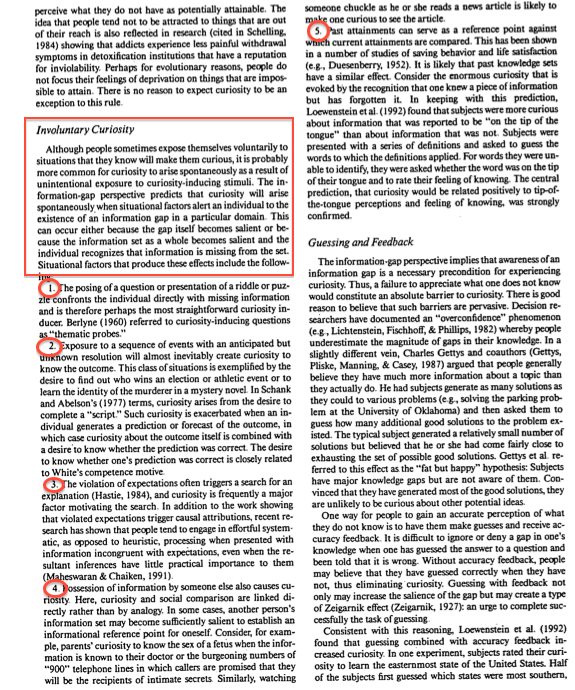
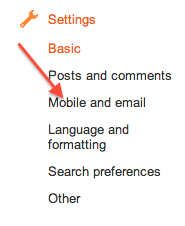
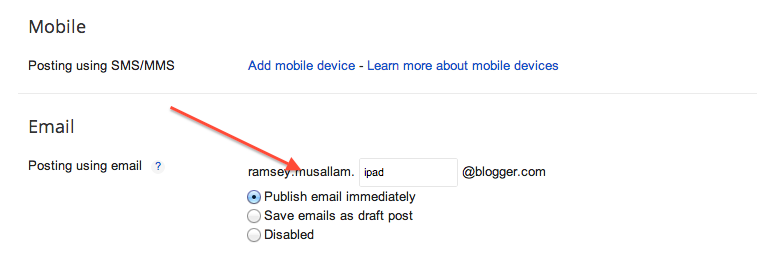



 RSS Feed
RSS Feed