|
|
|
I was honored to teach an elective class called "Engineering for Social Good" last semester. Our final project in the course was the design of computer controllers for individuals with quadriplegia. Our goal was to create prototypes, and then share the construction process on the site Instructables for individuals to recreate. The entire engineering design process can be seen on our class Padlet shelf here. A final student Instructable can be seen here. See a few images below. See a video of a controller in action below.
This year I am SUPER excited to teach a new class this year called "Engineering for Social Good". Click here for a short version of our class syllabus.
For each of the five projects I plan to facilitate in the course, I will post a similar blog post to share the successes and failures of the course as I modify it for future years. For our first project of the year, we are leveraging the "Drawdio", a device imagined and designed by Jay Silver. Click here and here to learn more about the Drawdio circuit and here to view Jay's incredible TED Talk. Click here to purchase your own Drawdio kit. After a brief live demonstration of how the Drawdio circuit works, I provided the students with the following prompt: In 1979, Mattel created a game called "Electronic Connection". Using your Drawdio circuit, develop a game, made in the the spiriting of Electronic Connection, that helps young learners (4-5 years old) improve their fine motor control and handwriting skills. We will then deliver the games to local Preschool and Kindergarten classrooms. Go! We finished prototypes today and I was absolutely blown away with the way the natural prototyping process happened seamlessly when the end user was clearly defined. The the low barrier to entry associated with this device and the "window" it opens to the subsequent learning of the interior electronics of the device make this activity one that acts as a perfect inquiry opening for this new course. See videos of two student prototypes in action below:
See images of all students prototypes below:
Classes start back up tomorrow, and two weeks of winter break provided a much needed break from thinking about teaching...NOT!
Teaching is my hobby, and while I had a nice time, space away from teaching freed up space to peruse my "Idea Dump",a notepad of ideas, sites, or tools that I stumble across over the semester, but did not have to reflect on. In the spirit of sharing, below is a RANDOM, science-focused list of the top ten curated over the past two weeks. Not sure what I will implement, but I am excited to dive deeper into this list and will post updates as I do. Enjoy! Currently my freshman Biology class is concluding a unit on cell division.
Rather than the typical unit where students memorize the phases of the "Mitosis" (Anaphase, Metaphase...blah, blah), I decided to take a more applicable, perhaps controversial perspective, and teach the unit through a lens of the Cell Cycle checkpoints, and in particular, cancer biology. After acquiring parent and administrative permission, as I wanted to be sensitive to student personal experience with Cancer, we embarked a 5E/Hero's Journey, learning cycle. Click here for the entire learning cycle. For the "Application" phase of the learning cycle, rather than have students research and present the current state of cancer detection and treatment. I challenge them with the below prompt: After reflecting on what we have learned thus far about cancer treatments, and assuming unlimited resources, develop your own comprehensive cancer treatment idea. Click here to share for details on your submission. (groups of 2-3). With a basic understanding of the Cell Cycle, regulatory proteins, immunology and cellular respiration (The Warburg Effect), students came up with incredible ideas that combined not only information we have learned this year, but also mirrored many of the current cancer treatments without zero prior knowledge of the treatments themselves. Today in class (12/10/2018) we will crowdsource individual team ideas, with the goal of developing a comprehensive treatment plan that students can choose to further develop. Our modo: If Jack can do it, so we can we! Click here for view only access to today's document that contains team idea summaries and a space for our collaborative solution (in progress). If you are like me as a science teacher, you simultaneously live the acronym "STEM" and are exhausted by its overuse in nearly every blog, set of state standards, or professional development seminar that comes to town (Full disclosure: I often facilitate those seminars).
That being said, the more I dive into the world of Robotics (second year as an FRC Mentor and long time Summer Science Camp facilitator), the more potential I see in leveraging that which we often write off as "trendy, and that which we hold dear. Tools common to enrichment programs (MakeyMakey, Arduino, MicroBit etc.) can potentially be powerful tools in my/our Biology and Chemistry classes during the school year, while also engaging students in a disciplines they would not normally see embedded in traditional physical and life science courses. Below are links 5 activities I have done, or plan to do, that merge coding/electronics and biology/chemistry. Enjoy! #1: MakeyMakey Interactive Eukaryotic Cell #2: Lego Mindstorm Natural Selection Simulation #3: Modeling States of Matter with the MicroBit #4: Drop Counter Hack with MakeyMakey #5: Arduino Conductivity Probe |
Categories
All
Archives
March 2024
|
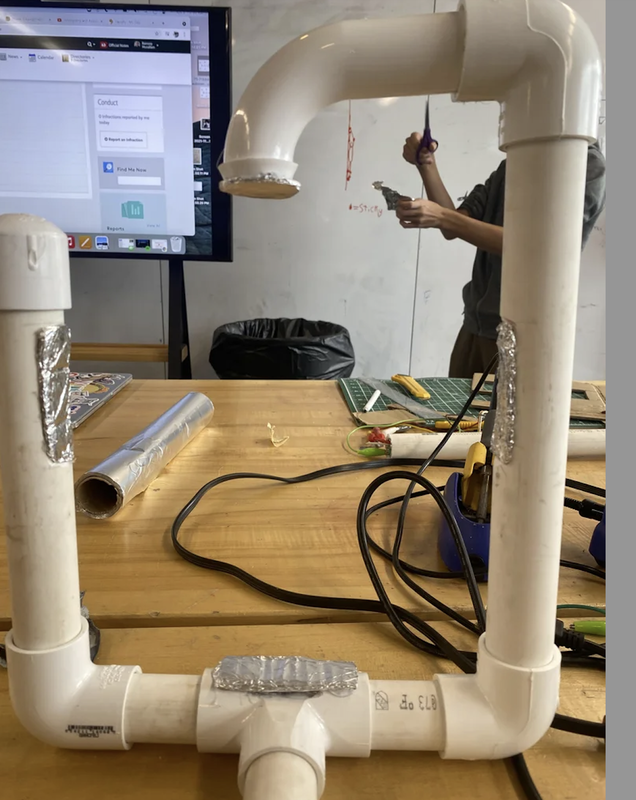
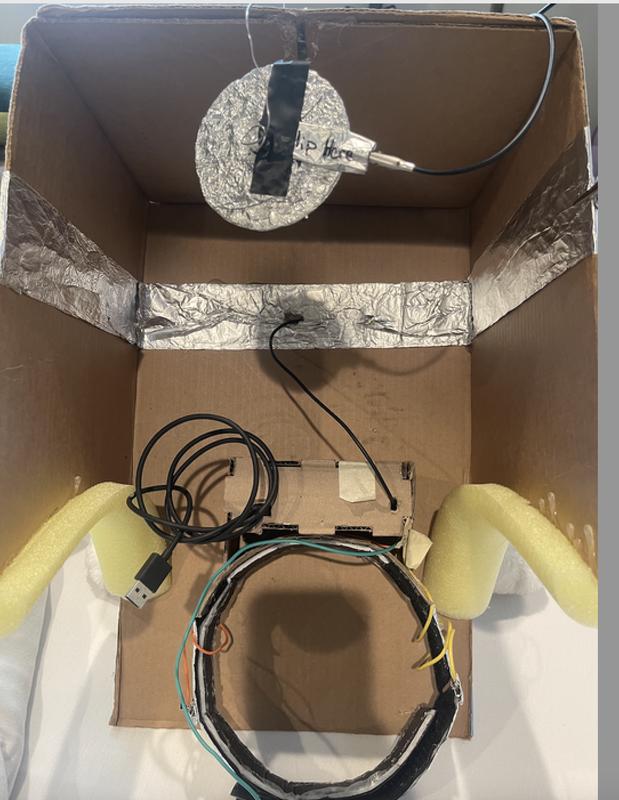
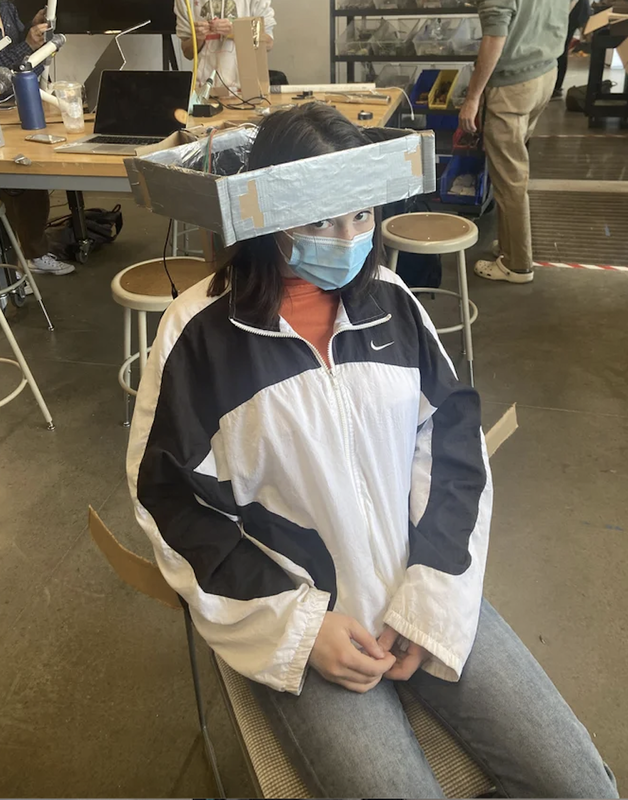

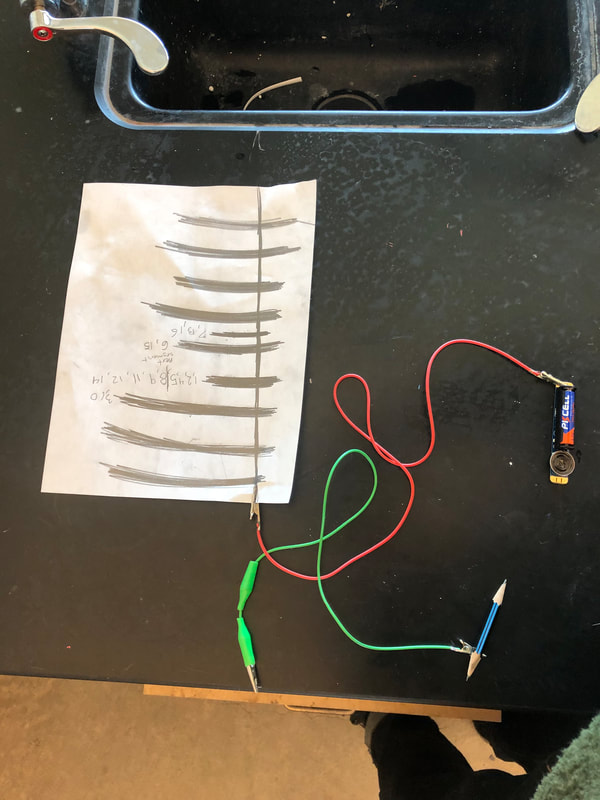
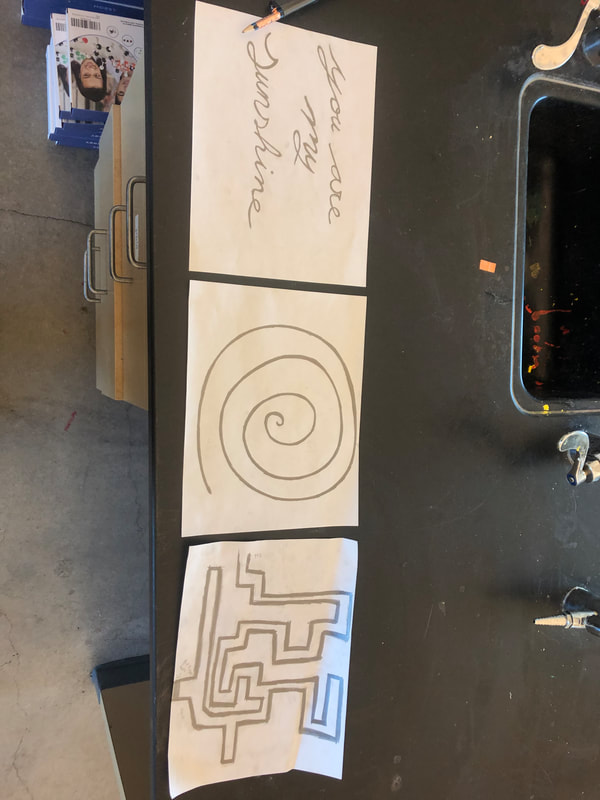
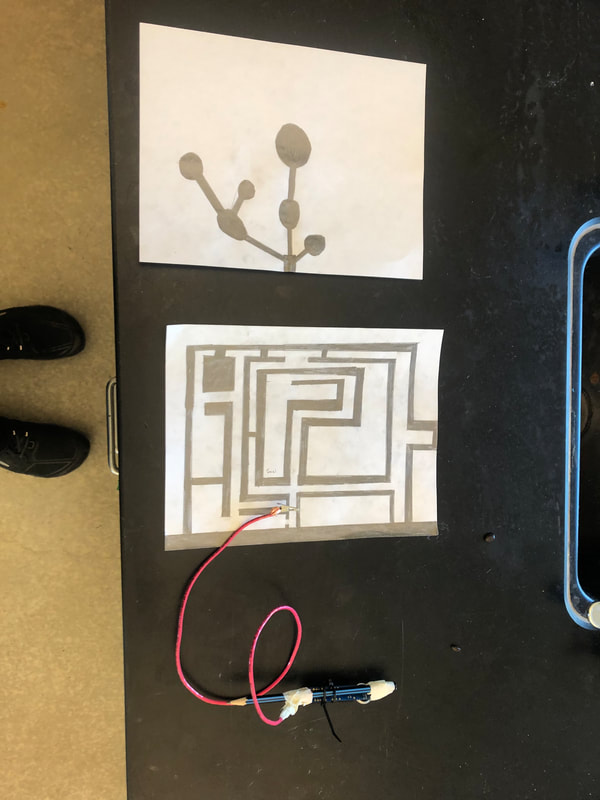
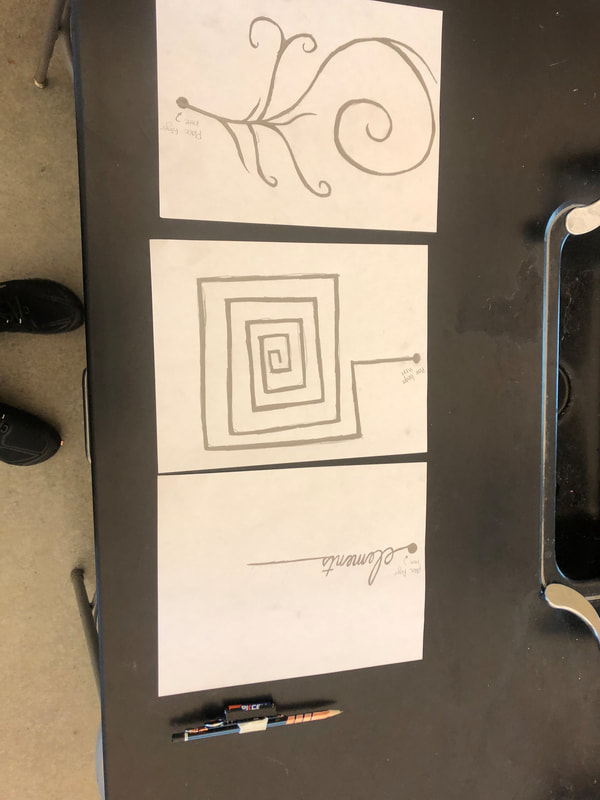
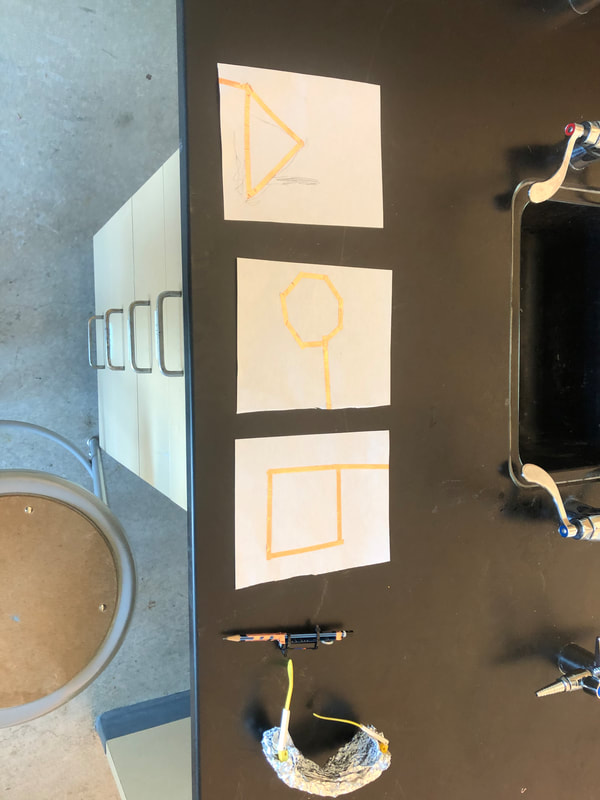

 RSS Feed
RSS Feed