|
|
|
For my AP Chemistry final we conducted a review session using a charango, a free chat service and educreations. Below is a video of the process:
The week before our AP Chemistry final exam I always provide my students with a practice exam. In the past I would spend a ridiculously long period of time creating screencast solutions to each problem. This year I wised up and had students create the videos. I am embarrassed that it took so long for me to realize that not only is this a more efficient process, but a much more rich learning experience for the students. Although the solutions are currently in process, a few have been completed, and below is a summary and example of the process.
Step 1: Distribute final practice final exam to students. Step 2: Provide students with whiteboards and markers (we use sticky whiteboard material that is adhered to each table). Step 3: Assign students a partner. One student is the videographer, who will hang out over the shoulder of the other student recording while they solve and explain the problem. Step 4: Create and embed a Google form to submit the URL (YouTube, Vimeo, etc.) to the video of their solution. Step 5: Embed the form and the associated spreadsheet on one page so students can provide and view videos simultaneously. Click here to visit our site, or see the screenshot below:
I have been very impressed with the quality of the video solutions and so far students have commented that they love seeing their classmates solve the problems, and it provides a nice change from my usual babbling. Surprisingly, the students said they wished I solved the problems this way, rather than the tablet/screencasting combination I traditionally use. They mentioned that the authentic look and feel of the whiteboard and the pen nice, and it was fun to see the person’s hand writing and the classroom in the background. Looks like I’m going to be changing things :). Below is an example of one of the solutions:
Below is a video tutorial on how I am using If This Than That (iftt) to have students email their lab conclusions directly to a Google Document. The reason I am moving towards this work flow is two part: 1) Currently students fill out a Google Form, however all of that information goes into a spreadsheet and collaboration between myself and individual students is difficult. 2) Students are blogging pictures and videos of their labs via the WordPress app on one member’s phone or tablet, thus I wanted to leverage that device so they could accomplish all reflection components during the lab simultaneously without having to go to a different computer. Below is a quick tutorial on how I set up the iftt trigger:
|
Categories
All
Archives
March 2024
|
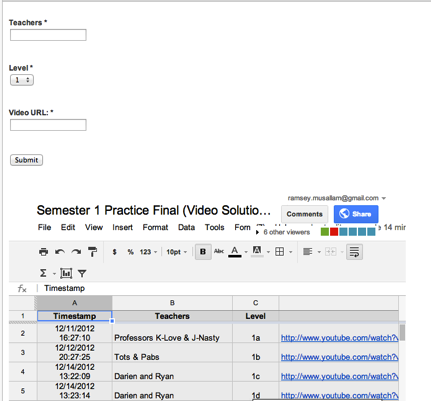

 RSS Feed
RSS Feed