|
|
|
In May of 2013 I was asked to speak on TED's first ever TV special, TED Talks Education, As a full-time classroom science teacher, I am confident that any number of my current colleagues at Sacred Heart Cathedral, future colleagues at Sonoma Academy, or the myriad of other teachers I have collaborated with in a professional development context, could have delivered the same message about the importance of cultivating student curiosity and inquiry.
Since TED, I have had the opportunity to work with many teachers I would have never met before, and I am so grateful to my colleagues for allowing me the freedom to connect with other teachers and students around the globe. However, staying grounded as a full-time teacher has always been, and will continue to be, central to the way I define my vocation and efficacy as a teacher. More importantly, it has given me the opportunity and desire to empower my students in the way I was empowered. This desire was the catalyst of TEDxYouth@SHC. A 100% student developed, curated, directed and produced event, TEDxYouth@SHC 2016, our second TED event, was a huge success. Topics included Sex Education, HIV Awareness, Gender Equity, Jazz Piano, Building Homes, Racial and Religious Misapprehension, Speech and Debate, and much more! In 16 tears of teaching, TEDxYouth@SHC 2015 and 2016 have been, without a doubt, the most powerful experiences I have had as an educator. Moral of the story: If you want something done well, put it in the hands of your students! It took 16 years to truly learn that lesson. Lately I have been using Blogger more as both a PD and classroom tool. When facilitating a workshop with teachers I have been using Blogger to create our resource spontaneously as the session progresses. Rather than come to a gathering with a pre-created website or document, building a blog that contains resource links, and reflections from the day "on the fly" not only models how to create a blog, but is grounded in the spirit of tailored and "Just-In-Time" instruction. Click here for an example of a blog resource dynamically created over the course of a week long iPad integration workshop. Although messy compared to a structured website, the organization is a true archive that in the end, I am hopeful will be easier for participants to revisit and navigate as it represents a true collaborative resource. However, because the blog is being constantly populated with ideas and resources by myself, and participants/students, visiting the blogger website or using the iphone/android app is not the always the easiest way to make a post. When planning for a workshop this summer, I remembered an amazing Hal Davidson session where he showed us how to publish a YouTube video by emailing a clip to a specific mobile address, that all YouTube channels have. Click here for an example. After poking around, I realized that this feature also exists in Blogger. That is, you can email a blog post. When doing so, the subject becomes the title of the blog, and content of the email become the content of the blog. See screenshots below: Although this seems simple at first, the ability for teachers, students and participants to post to a common blog, or their own blog via email adds a dynamic quality to the environment that is incredible to watch unfold. Emailing is part of our technology "DNA" if you will, an we, as a learning community, are much more (IMO) hardwired to email content from our computer, or mobile device, rather than access a website or use an app. Moreover, after a few weeks of using this method, it became clear that emailing content from a mobile device, iphone for example, is more robust than using the app. Notice the screenshot of the Blogger iphone app below: When clicking on the camera icon in the app, unlike the app for blogs in Weebly, you do not have the option of uploading a video directly from your photo library to be embedded in your post from your mobile device. HOWEVER, and here's the hack: when you email a video from your phone to your Blogger email address, the video DOES embed directly in your blog. The same is true with a photo. Moreover, any video emailed to that address (e.g., from Screencast-O-Matic, Explain Everything, et c.) will embed directly in your blog. I absolutely love the simplicity of emailing blog posts, and the video embed work around. Below are a few classroom applications that come to mind:
To add a twist to this hack, a student at STEM camp a few weeks asked me the following question: "Mr. M, emailing is super annoying. Can I just text my blog post". Rather than research how to do this myself, I challenged the campers (6th and 7th graders) to figure it out it (Always the best choice...). To my surprise the campers were able to figure it out in under 10 minutes! Earlier that week I had challenged the campers to use "If This Than That" to improve their workflow and media literacy. Within a few minutes, a camper created the below recipe: Not only does it work like a charm, videos that you text embed directly in the blog, much like emailing a video! Out of a fear of never leaving my computer, I haven't begun to brainstorm how this will improve student blogging workflow, and sharing of content. I know it sounds nerdy, but I can't wait for the coming school year!
The week before our AP Chemistry final exam I always provide my students with a practice exam. In the past I would spend a ridiculously long period of time creating screencast solutions to each problem. This year I wised up and had students create the videos. I am embarrassed that it took so long for me to realize that not only is this a more efficient process, but a much more rich learning experience for the students. Although the solutions are currently in process, a few have been completed, and below is a summary and example of the process.
Step 1: Distribute final practice final exam to students. Step 2: Provide students with whiteboards and markers (we use sticky whiteboard material that is adhered to each table). Step 3: Assign students a partner. One student is the videographer, who will hang out over the shoulder of the other student recording while they solve and explain the problem. Step 4: Create and embed a Google form to submit the URL (YouTube, Vimeo, etc.) to the video of their solution. Step 5: Embed the form and the associated spreadsheet on one page so students can provide and view videos simultaneously. Click here to visit our site, or see the screenshot below:
I have been very impressed with the quality of the video solutions and so far students have commented that they love seeing their classmates solve the problems, and it provides a nice change from my usual babbling. Surprisingly, the students said they wished I solved the problems this way, rather than the tablet/screencasting combination I traditionally use. They mentioned that the authentic look and feel of the whiteboard and the pen nice, and it was fun to see the person’s hand writing and the classroom in the background. Looks like I’m going to be changing things :). Below is an example of one of the solutions:
As a science instructor, I find myself spending a lot of time debating, creating and reflecting on the “explore” phase of the learning cycle. Naturally, “hooking” students, building perplexity, and guiding students toward a collaborative learning objective, IMO, requires much more instructional skill than the “explain” (flip if you so choose) or “apply” phase…or at least so I thought. While the explain phase has continued to be the least emphasized part of the cycle (3-5 minute lower end Blooms delivery), I have not done a good job moving beyond the “drill and kill” tendency of the application phase of the learning cycle. While in theory, the “apply” phase calls for much more than practice, in chemistry in particular, for me, there is a tendency to get stuck in a “study hall” like environment as students struggle through problems in class. To try and bridge the gap between practice, and also promoting extension and critical investigation of problems, I did a version of Kelly Oshea’s Mistake Game. Students were given a problem, and were asked to solve that problem, but plant one common mistake, as if they are writing multiple choice item distractors. Students then viewed one another’s problems, and qualitatively identified their mistakes. I enjoyed how this activity seemed to quench the students need to practice problems, however it also forced students to reverse their role, and step into the shoes of the test writer. Not a true “extension” of their knowledge to the real world, but this activity successfully forced students to assess problems through a different lens. To accomplish this, I harnessed the “snapshot” tool in google docs (thanks to @followmolly for this tip at ISTE) to create a fluid jig saw where students created their “mistakes” and then shared them with others. Below is an outline of the process: 1. Create google presentation with one slide for each group and make the presentation public and editable by all. 2. In the presenter notes section of each slide, write unique question for each group. 3. Instruct each group to solve that question on a white sheet of paper, using a sharpie and planted one mistake. See below: 4. Using the snapshot tool, instruct each group to insert picture into the slide. See below: 5. Groups then observe one another’s slides and identified the mistake made. 6. Upon conclusion of activity, facilitate a class discussion where groups discuss the most appropriate mistake. See an example of the complete slide deck here: I was honored for my classroom at Sacred Heart Cathedral Preparatory to be featured in a video by Techsmith last Fall. Not only do I use many of their products, I am constantly inspired by their desire to feature teacher innovation and pedagogy rather than solely emphasis technology. Moreover, prior to agreeing to being filmed, I emphasized my issues with front loading video (as seen in a traditional “flipped classroom” model), and agreed to participate only if the emphasis was placed on the inquiry process, and the use videos to facilitate student problem solving rather that prepare for it. Additionally, I asked that the word “flip” not be used in the video at all. I feel that the word embodies too many misconceptions and does not accurately describe what is happening in my classroom. Video is a technique, not a pedagogy, and I was honored to participate in a project that, in my opinion, captured that idea. Below is video: |
Categories
All
Archives
March 2024
|
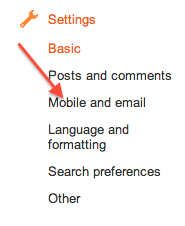
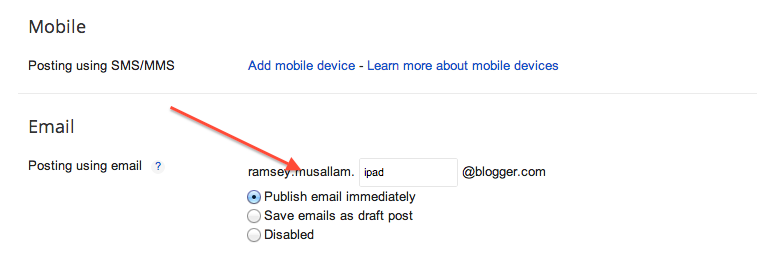


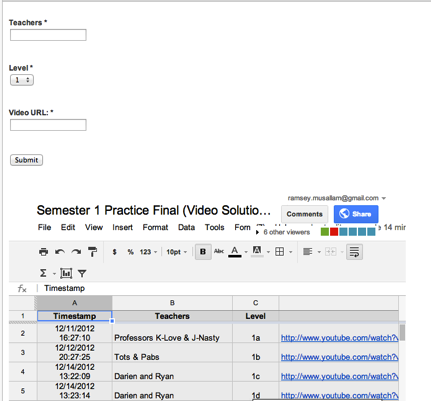
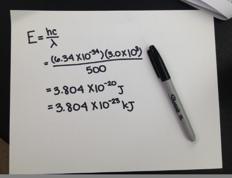
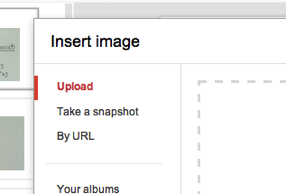


 RSS Feed
RSS Feed