|
|
|
Campers spent day 2 using the Microbit to create their own inventions they will showcase on Friday. Images of today's inventions are shown. Examples include, but are not limited to, "Magic 8 Balls", a "Dance Dance Revolution" simulator and a "Talking Thermometer".
I have written for years about my love for leveraging Google Forms in my teaching. Click here, here, and here, for some examples. Although other advanced features, such as self graded quizzes, randomized multiple choice, and mail merge are powerful if used well, my favorite google form “hack” is using the edit confirmation message as a feedback tool.
Because the edit confirmation message is shown to each individual user at the moment of form submission, the proximity of the message to the recently completed form makes the medium a powerful, bur often overlooked piece of “screen real estate” to harness. Immediate written responses, answers to quizzes, links to gather more information, amd a myriad of more applications represent some ways to leverage edit confirmation. Perhaps my all time favorite form of feedback is providing a link to a video with more information for the user. For example, if I created a video screencast embedded in a form with subsequent follow up questions, the edit confirmation could provide a link to a ANOTHER VIDEO, made by a different author ideally, to provide even more clarification if needed. Here is the big news: YOU CAN FREAKING EMBED YOUR VIDEO IN THE EDIT CONFIRMATION! Yes...yes...yes..., I know, super nerdy and not a big deal in the grand scheme of things, but for those of us teaching full-time, subtle changes like this can decrease student clicks, decrease overall extraneous cognitive load, and really add to the overall efficiency of a class in a positive way that focuses more on streamlining information delivery, and presenting a fluid and utilitarian structure for students to learn. Campers spent day 1 using the Microbit to learn the basics of interfacing physical hardware with coding. Campers worked through a series of modules, leading to their own invention that they will showcase on our final day. Click here to see all modules via our leaderboard, and click here to see the handbook that contains links to all activities. A few images from today are shown below.
If you found the information in this message useful to your practice, I invite you to learn more about becoming a site member. Monthly membership includes, but is not limited to, frequent distributions of detailed online video courses, lesson plans, teaching websites, curricular resources, and access to webinars exploring the world of curiosity, inquiry and technology in the classroom. Additionally, you can find a copy of my new book, "Spark Learning: 3 Keys to Embracing the Power of Student Curiosity", by clicking here.
During Day 2 campers applied their knowledge of gearing to create a "DragBot" to race on a 16 foot track. DragBots were "geared up" by campers and programmed to stop when they sensed the presence of a green light, and move in the presence of a white light. See images Day 2's work below.
|
Categories
All
Archives
March 2024
|
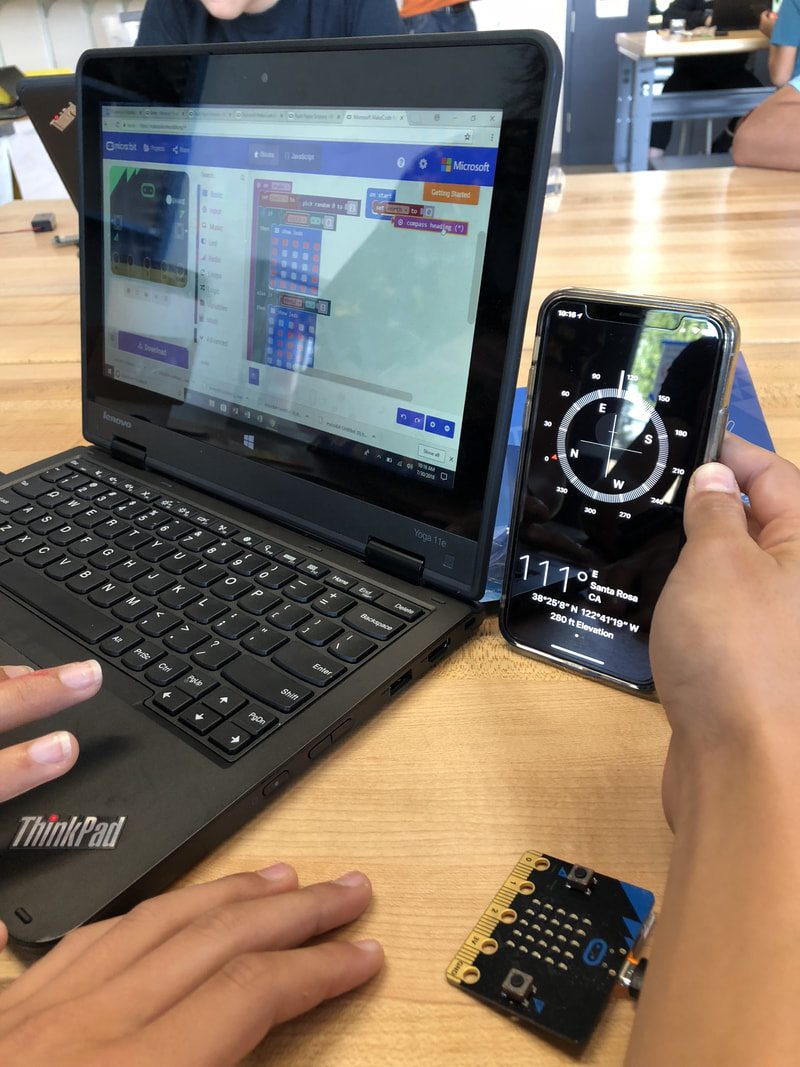
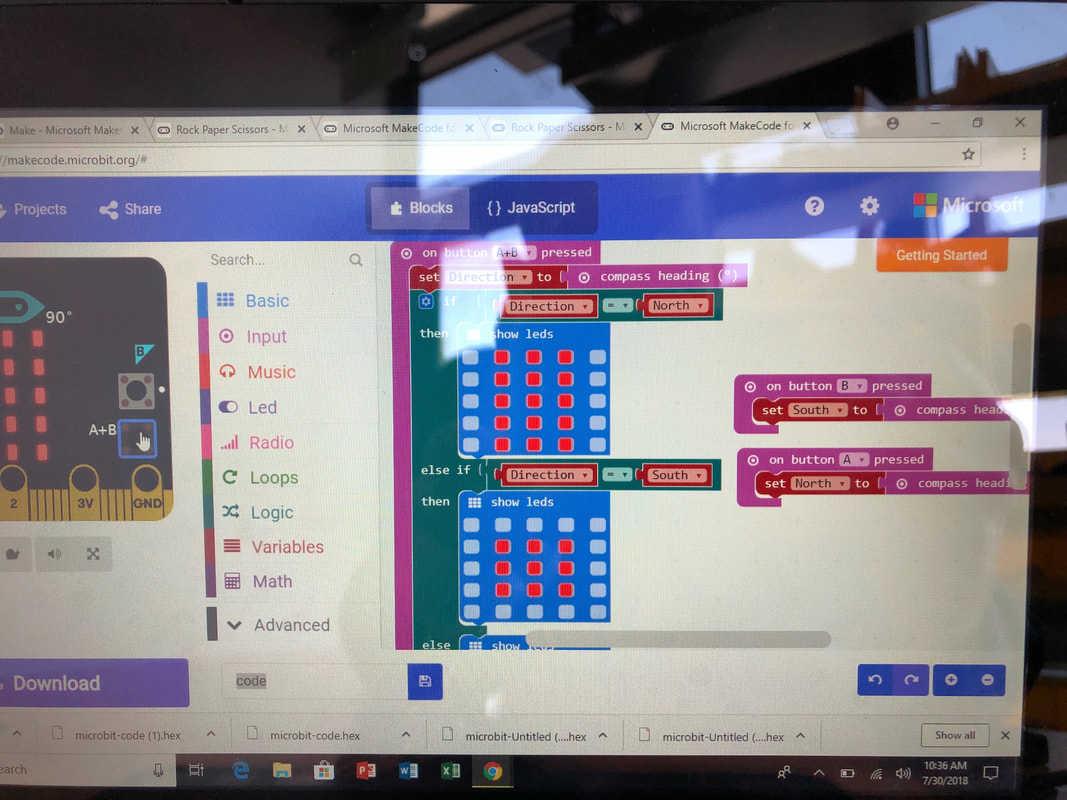
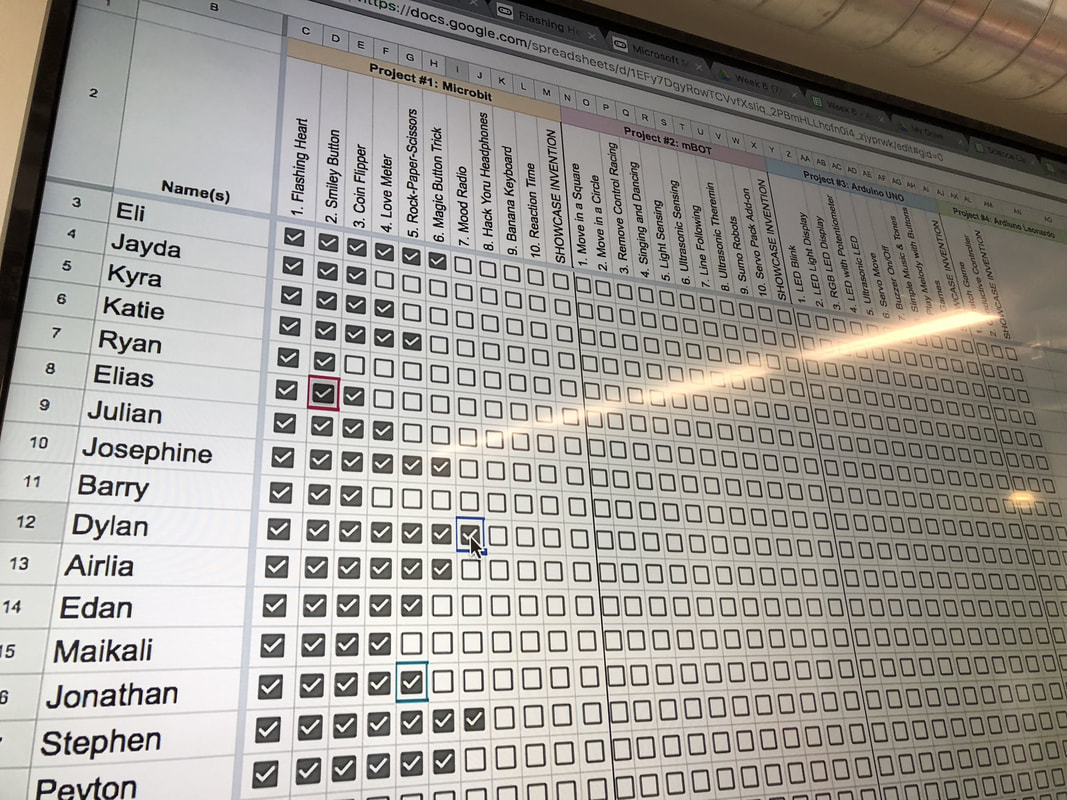
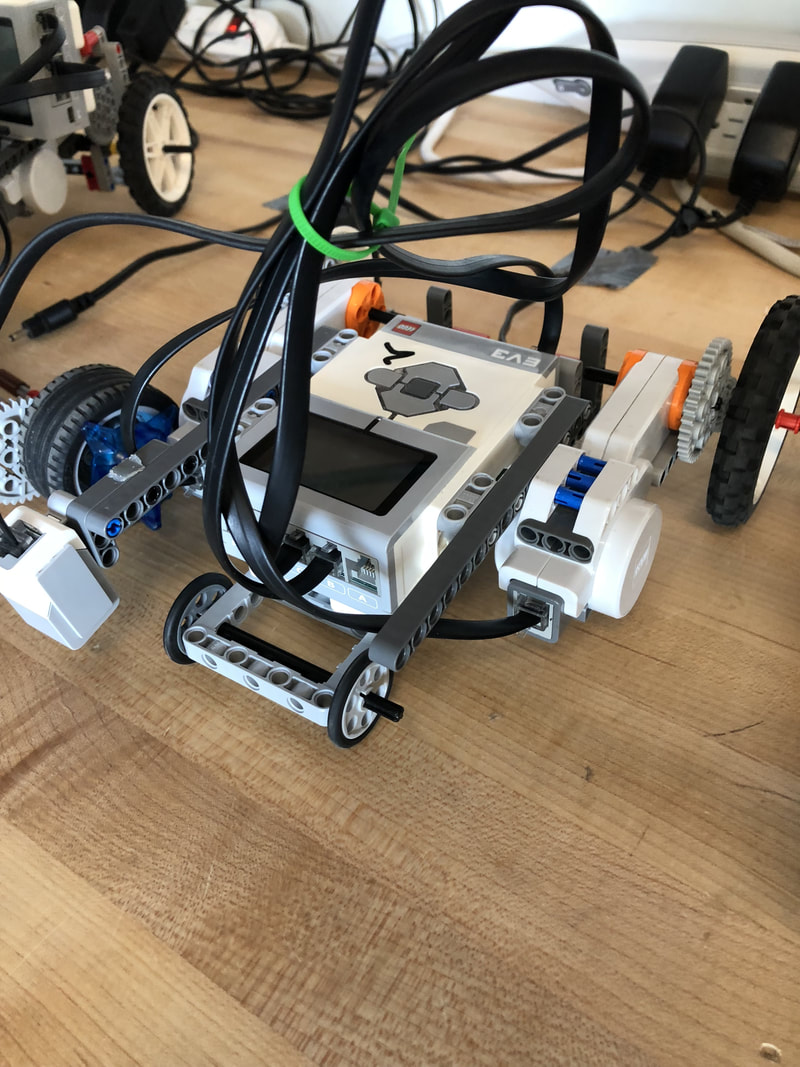

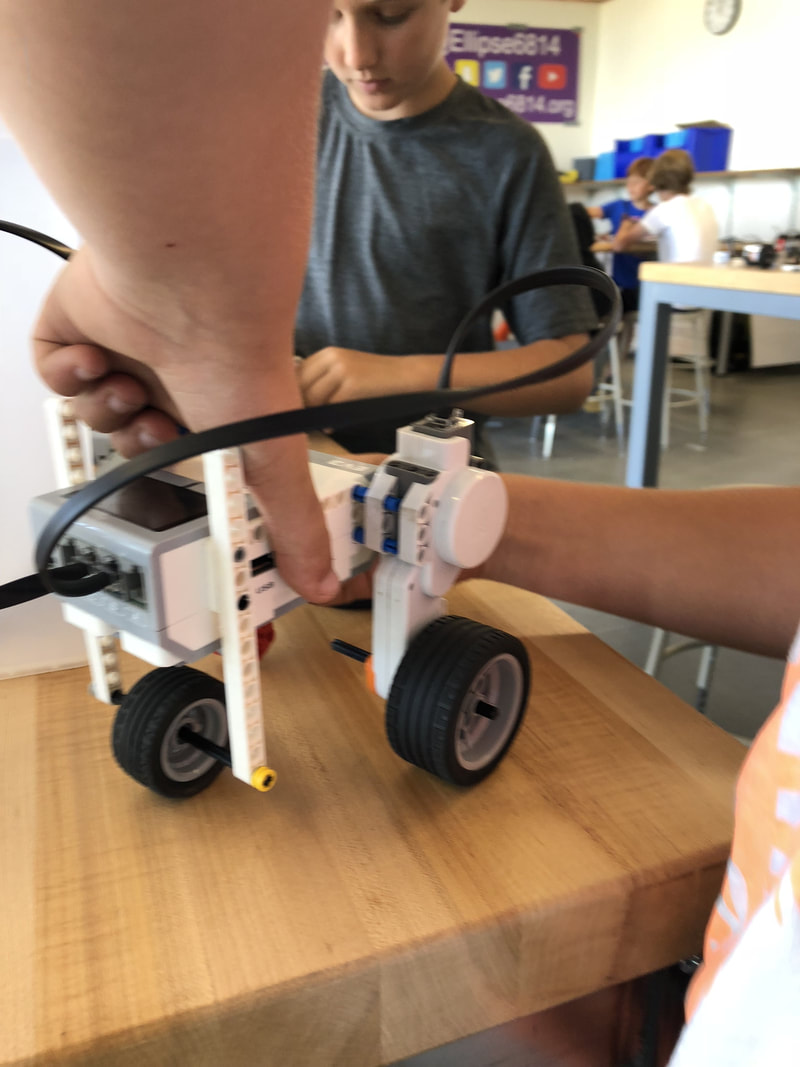
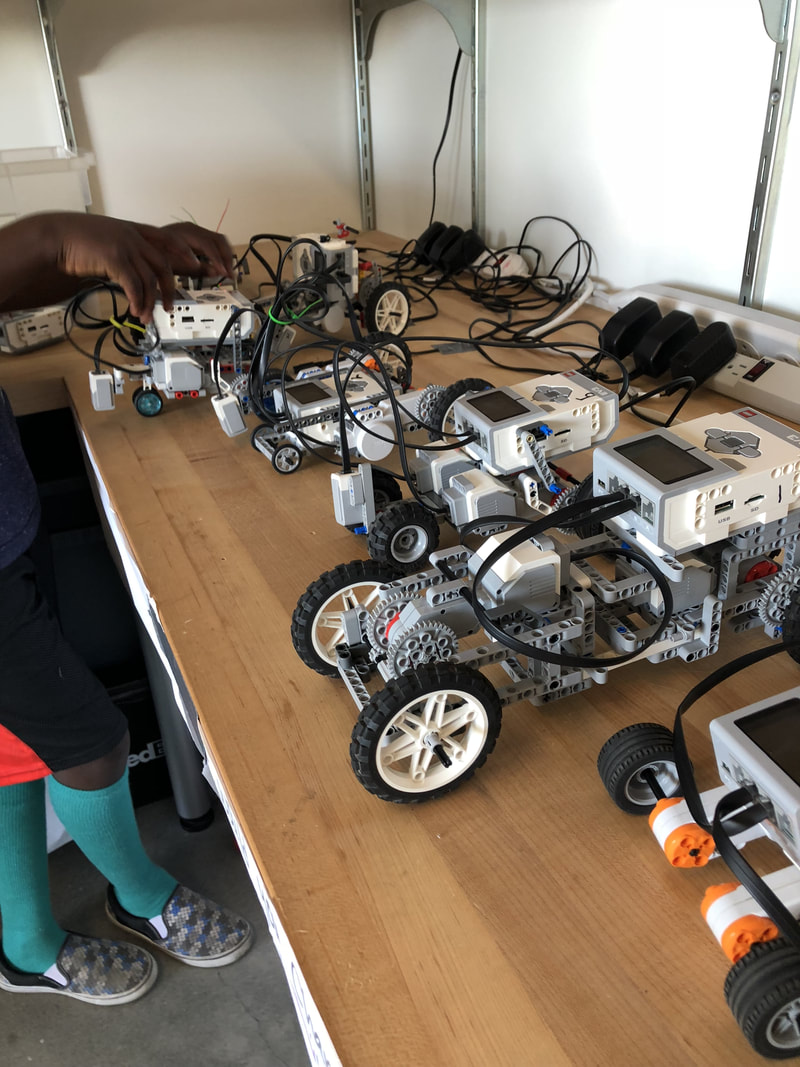

 RSS Feed
RSS Feed