|
|
|
Keeping in my my constant goal of managing the extraneous cognitive load of my teaching materials while simultaneously maintaining a high level of rigor, I have been tinkering with leveraging the "Speaker Notes" to streamline the location of project instructions, links, and rubrics.
See a few screenshots below from a recent project in my Biochemistry class where all instructions were provided in the Speaker Notes of the appropriate slide. I am enjoying this method of material delivery as it: a) provides all resources for students in one location and... b) allows for specific pieces of instruction to be strategically placed within their associated slide. Additionally, the ability to hyperlink text to speaker notes allows for the inclusion of useful and expansive materials and instructions. Much like during distance learning I will be using one Google Doc for each class to serve as an interactive lesson plan. This "view only" document will house not only all learning cycles, including student links, Padlet drop boxes, lab/activity templates, etc., but it will also be the location for links students will use constantly throughout the semester such as the course syllabus, periodic table, past quiz archives, reference videos, etc.
Keeping the above in mind, because a Google Doc is not a website, what I am gaining in ease of editing and student interaction/access, I am losing in lack of access to organizational structures such as drop-down menus, tabs, etc. In order to bridge the gap between Google Docs and a traditional website, I will be including links that students will need to access regularly in the "Header", which is repeated at the top of EVERY PAGE. A simple solution, yet very useful solution. Click here for an example of an interactive Google Doc notebook for my upcoming chemistry class (note: this document is very much still a work in progress). Additionally, see screenshots below. Although I'm sure this is not a new strategy for many of you, I am ABSOLUTELY loving the ability to not only hyperlink to specific portions within a Google Doc, but I am finding the ability to link to specific spots within a Google Doc from an EXTERNAL site very useful as well! So many applications...Click here for a quick tutorial if you don't know how to do this already. If you do, I hope distance learning is going well for everyone this Wednesday!
Click here to access the second of three recordings for my "Spark Learning" Masterclass. This session explored research and strategies related to student exploration once curiosity has been sparked.
Building daily "Check Ins" for first week of classes using Google Forms. Although not new, falling in love again with the "Get pre-filled link" feature to help create templates to access student prior knowledge and decrease extraneous cognitive load in the online learning space. Click here for tutorial.
|
Categories
All
Archives
March 2024
|
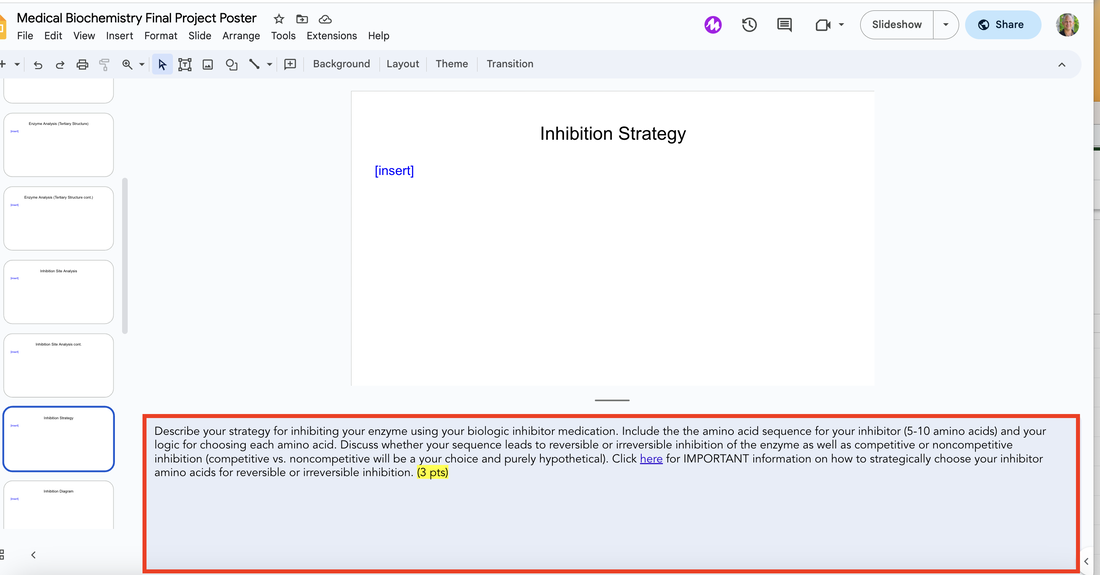
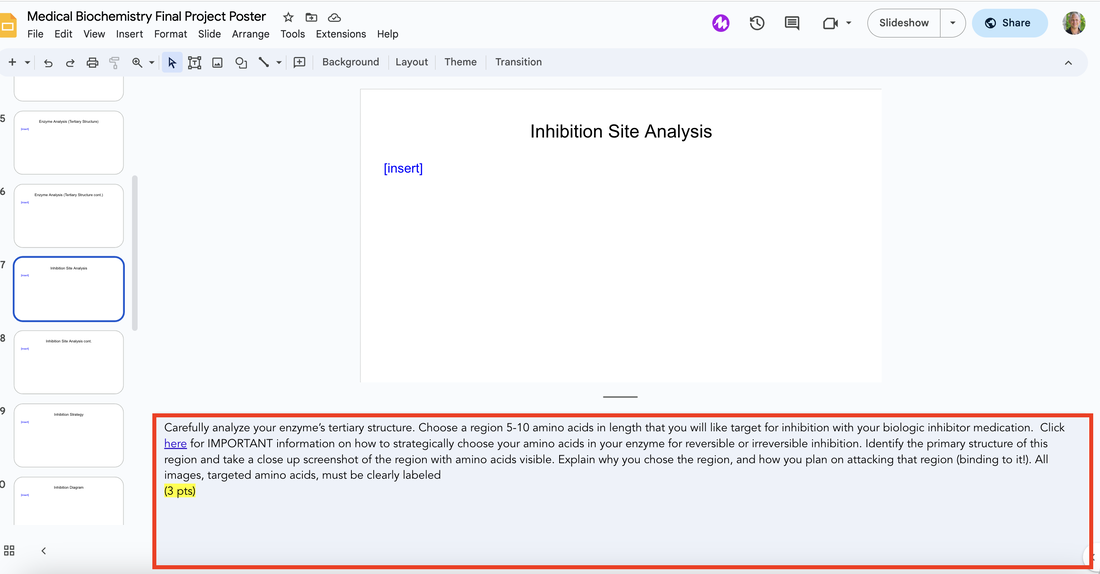
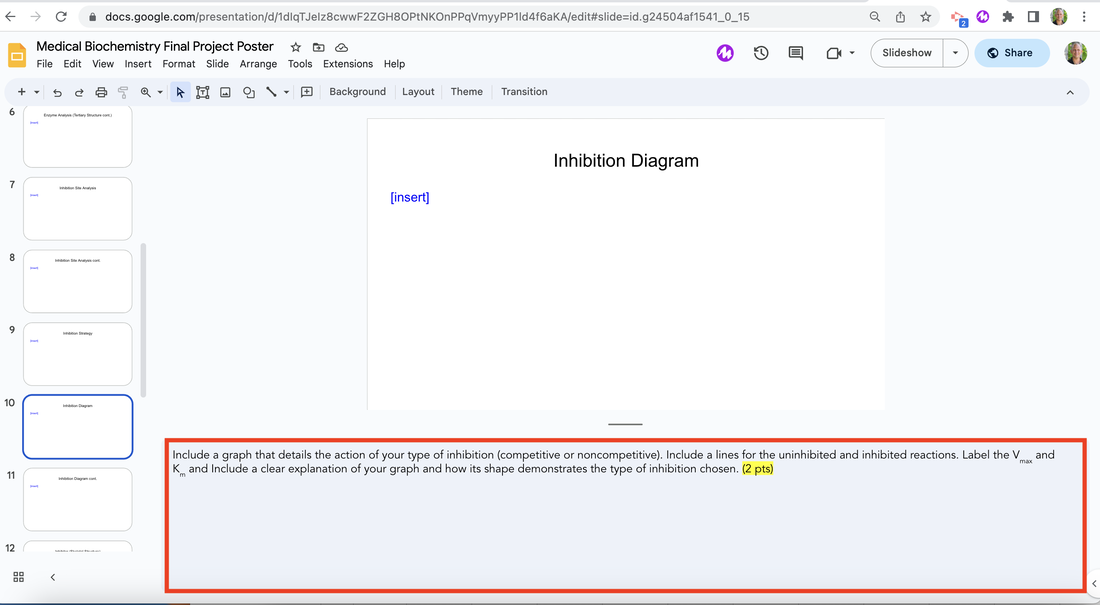
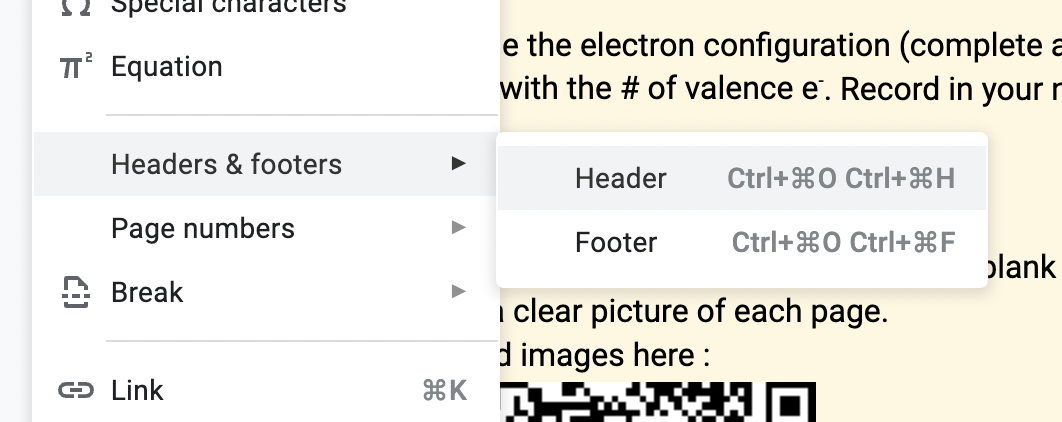
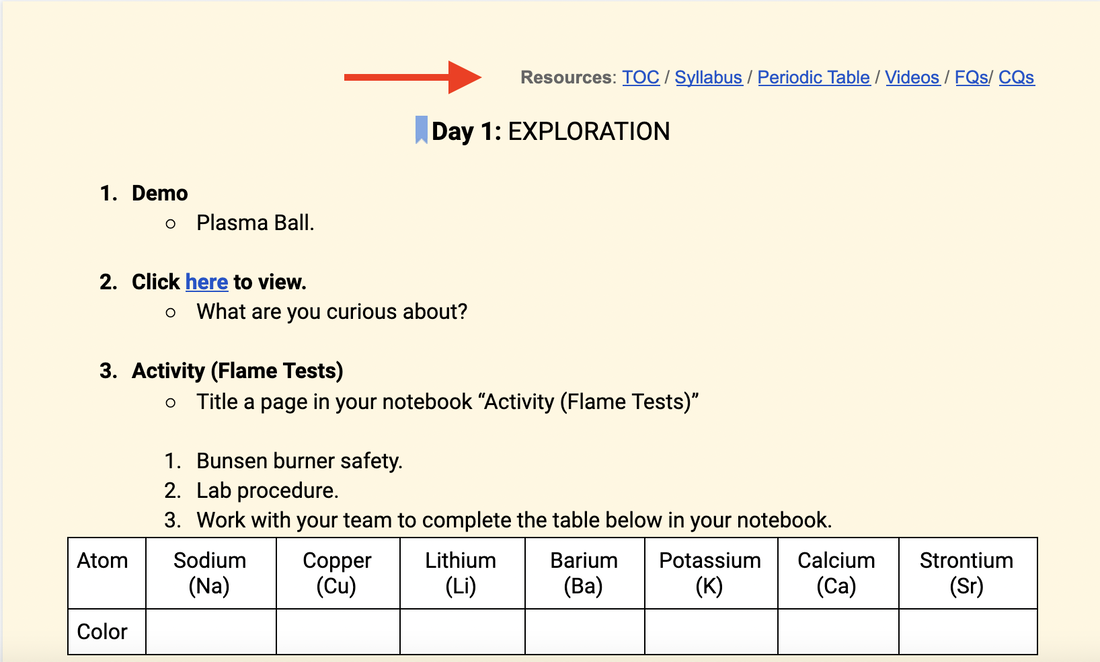
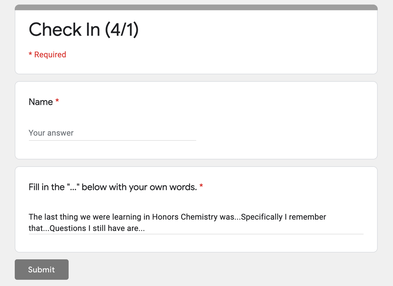
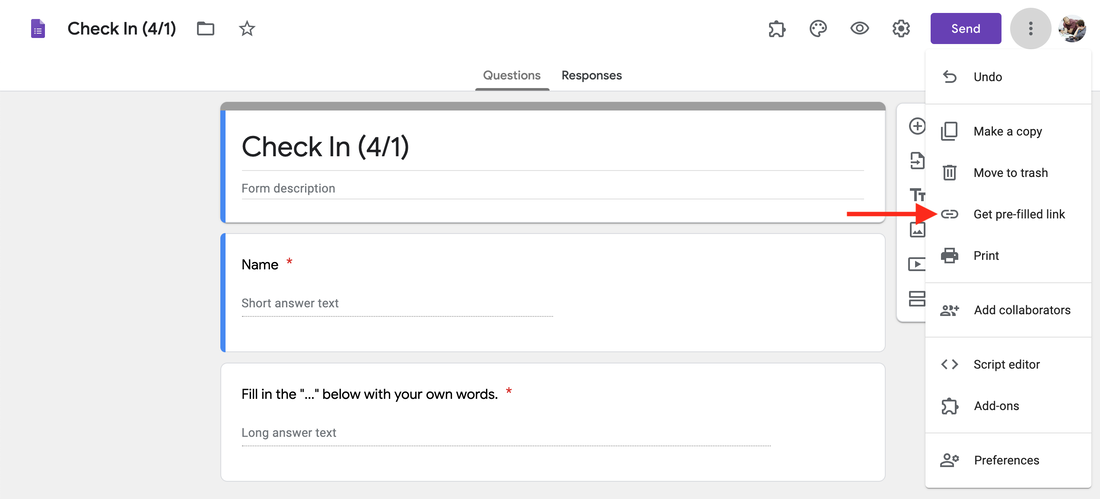

 RSS Feed
RSS Feed