|
|
|
Maybe it is because we all find ourselves in a real life Groundhog Day, but I am most definitely repeating myself daily when I say how much I LOVE GOOGLE FORMS FOR ONLINE INSTRUCTION.
Yesterday I found myself creating a Google Form where students would analyze a data visualization and record their reflections and observations in the form. I leveraged the fact that links are live in the "description" portion of the form to push out the visualization URL so the resource and reflection tool are all in one place. However, I found myself potentially flooding student Working Memory by adding too much text in the form (which can't be modified that well) regarding how to navigate the visualization. This felt too wordy so I decided to make an instructional screencast to include in the form. Once the screencast was recorded and uploaded to YouTube I realized I had already linked the visualization to the description of the question, so that room was taken, and adding another question to embed the video felt like overkill. I then noticed that you can add images to each question. I hadn't yet used this feature of the question and I wanted to restrict the analysis to a single question! Then it hit me: TURN THE VIDEO INTO AN ANIMATED GIF! So that's what I did. I went here to turn the instructional screencast into an animated GIF, uploaded it the GIF to the question as an image and boom! Once you open the form, you see the link to the visualization and below, an GIF animated how to interact with the visualization. I ended up using this feature two more times before the day was over in other lessons. Definitely not super high tech, and definitely something most people already do, but I found this to be a perfect example of simple tech serving teacher pedagogical, and student cognitive needs. Click here to see the form and see the animated GIF below. It never ceases to amaze me how useful creating Google Doc templates is for students in the online learning environment. Clarifying structure and pointing students towards exactly what is expected through the use of templates for assignments has really helped me rest easy when pushing out a complex task. Before I share examples, below is a quick reminder as to how to quickly turn a document into a template. Step #1: Make a public viewable document according to the format you want students to follow. Use a separate color for the text you would like students to replace with their own work. I use blue and say: "You do what's in blue!" Step #2: Copy the URL and change the "/edit" ending to "/copy" Step #3: Share URL with students. It will force a copy to be made directly to their Google Drive. No need for students to "make a copy"
In 2013 I was honored to deliver a TED Talk as part of TED Talks Education on PBS. In the talk I outlined three lessons I gleaned from my thoracic surgeon about how to learn complex tasks with confidence. I translated them into three rules that I then shared in the talk and in this book. Below are the three rules, and how they are playing out, in very tangible, simple ways, in my daily online teaching during the COVID-19 Pandemic.
Rule #1: Curiosity Comes First
This is a simple post to remind all STEM educators out there that the HTML5 PhET simulations are A M A Z I N G tools for online teaching. Given the varying types of devices that students are using while under quarantine, simulation upgrade to HTML5 means students can interact with the simulation on ANY device (tablet, phone, computer) drastically dropping Extraneous Cognitive Load for the student.
PhET has always been a favorite resource for me, but the growing list of HTML5 simulations makes it irreplaceable right now. Click here for an example of how I leveraged PhET in the context of Google Forms to scaffold my students from Molecular Geometry into Molecule Polarity in today's online lesson. The simulation used is also embedded below. Which brings up another incredible point about HTML5 simulations: YOU CAN PLACE THEM DIRECTLY IN YOUR WEBSITE FOR USE WITHOUT THE NEED FOR A DOWNLOAD! So legit.
If you are a high school or college science teacher teaching online right now, or an educator looking for ways to promote critical thinking, spacial reason, and computation thinking in the context of service to those impacted by the COVID-19 Pandemic, and encourage you to check out Foldit..
Foldit is a multiplayer game that empowers students to learn how to manipulate, and develop, various protein structures. Players progress through various levels where they learn, subtly, about protein folding, hydrophobic/hydrophilic side chains, and protein receptor interaction. Special "puzzles" have been developed that challenge users to develop proteins to be used as biological pharmaceuticals to bind COVID-19 Spike Protein. Top designs are actually synthesized and test for efficacy! Check out the below videos to learn more about Foldit!
I will be using Foldit in the following ways:
|
Categories
All
Archives
March 2024
|
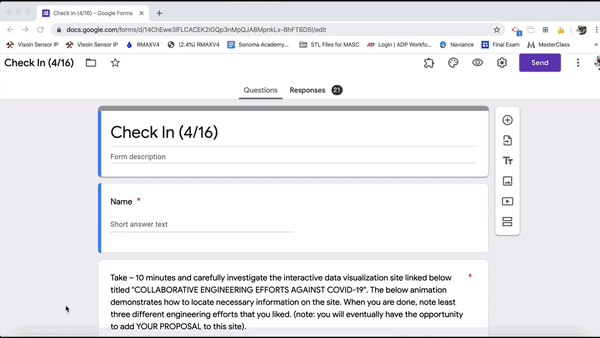
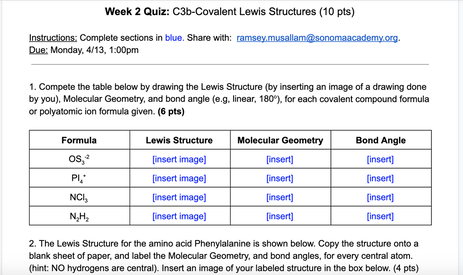
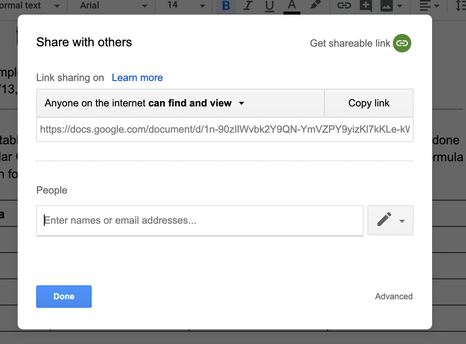

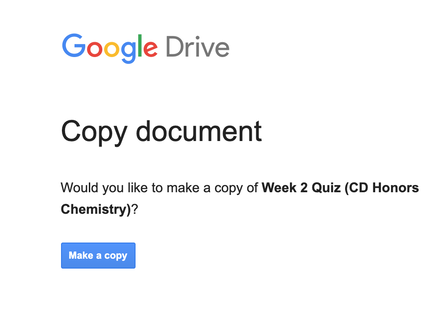

 RSS Feed
RSS Feed