|
|
|
Keeping in my my constant goal of managing the extraneous cognitive load of my teaching materials while simultaneously maintaining a high level of rigor, I have been tinkering with leveraging the "Speaker Notes" to streamline the location of project instructions, links, and rubrics.
See a few screenshots below from a recent project in my Biochemistry class where all instructions were provided in the Speaker Notes of the appropriate slide. I am enjoying this method of material delivery as it: a) provides all resources for students in one location and... b) allows for specific pieces of instruction to be strategically placed within their associated slide. Additionally, the ability to hyperlink text to speaker notes allows for the inclusion of useful and expansive materials and instructions.
If you have been following my recent posts, merging the physical and life sciences is a passion of mine. Currently we are studying optics in my introductory physics class. Using preserved cow eyes left over from a biology dissection last semester, I challenged students to remove the lens from the eye, and using, determine the focal length of the lens experimentally. Below is are videos of initial student exploration once the lenses have been removed.
Below are 10 ways I have been leveraging AI in my classroom. Although STEM heavy, I am hopeful these applications will spark interest across disciplines.
The more I teach students in my Biochemistry class about the intricacies of Protein Folding, the more certain I become that it is a perfect learning medium for uniting various disciplines. From protein translation in biology, to intermolecular forces in chemistry, to applications of AI in computer science, developing an appreciation for the structure-function relationship in biology via investigating the elegant nature of how proteins fold is a powerful way to unite STEM disciplines. Below are a few activities I am currently using with my students in chemistry, biology, and engineering courses.
The video below shows how I used ChatGPT (inspired by a student request) to create an program capable of translating an mRNA sequence into a protein sequence using HTML, CSS, and JavaScript files that run locally on my browser. Click here for files. |
Categories
All
Archives
March 2024
|
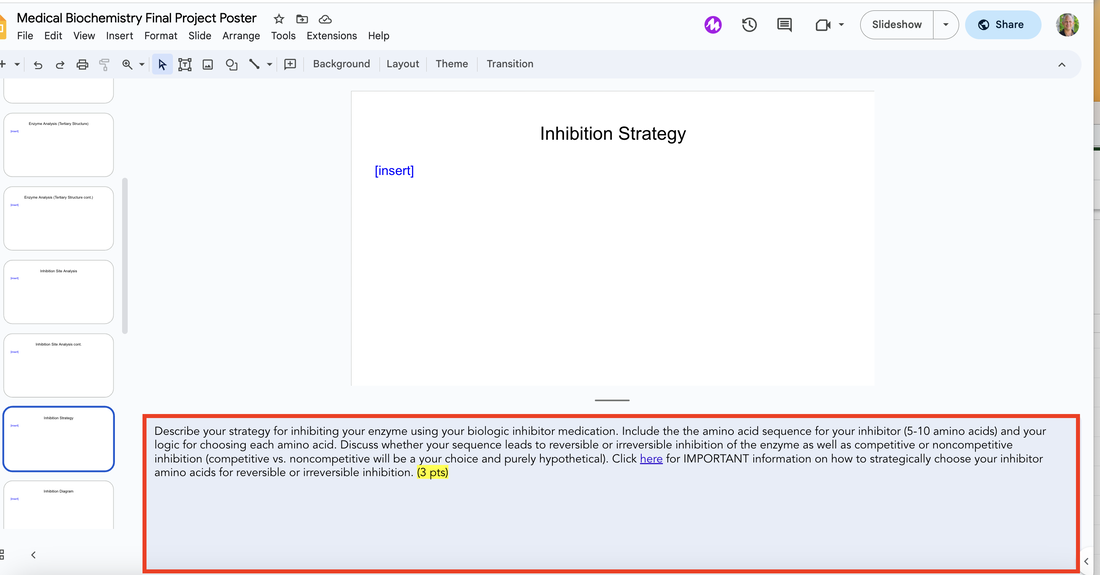
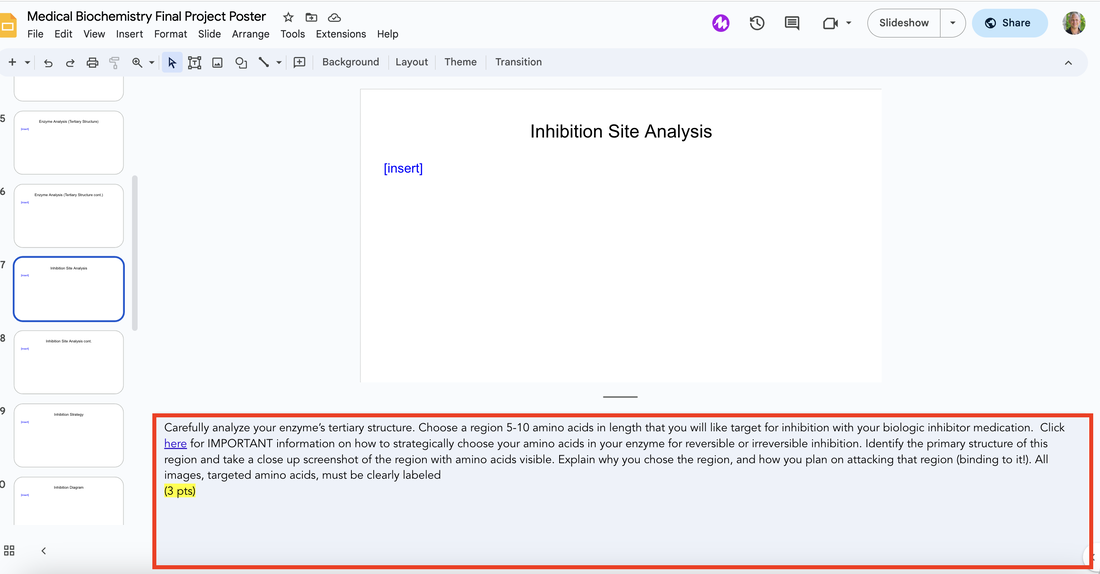
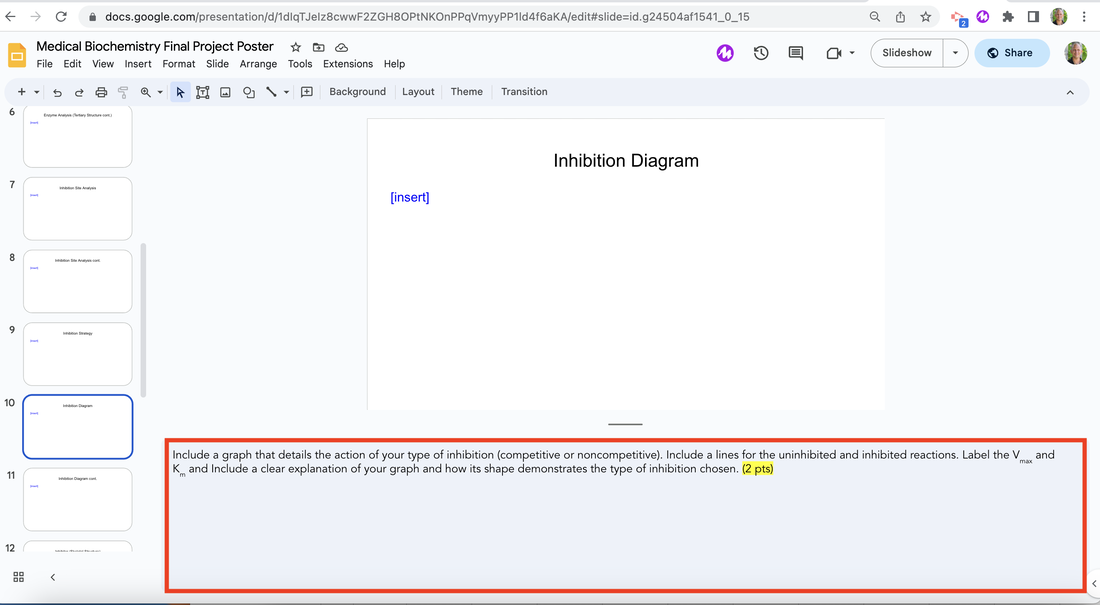

 RSS Feed
RSS Feed