|
|
|
Today's post is simple. I find myself completely distracted perusing the homeschooling possibilities for science teachers using Google's Science Journal. I began using this 4 years ago but stopped for some reason. I revisited the app today only to find a plethora of incredible, crowdsourced activities. Not sure if I or how I will integrate but I see lots of possibilities. For a later post. Enjoy!
I have written in the past about using Google Slides as a lab reporting tool in my courses. Since writing about this process last year I have COMPLETELY embraced this method.
As a I wrote before, images, video, diagrams, etc., can all be captured easily, live conclusion presentations are seamless, hyperlinks to other resources to enhance conclusions can be added, and students can easily alter the template fonts and design to match their own vision for the report (so much more can be said). This school year I have decided to streamline the process, adding instructions, embedded video, and rubrics to the slide template students will work in. Click here and here for a few template examples and here and here for associate student products. A short post, but given the efficacy of this subtle instructional strategy, I felt it was worth sharing again!
I have written to annoying lengths about my love for the connection between the 5E Inquiry Learning Cycle and Joseph Campbell's Hero's Journey.
The below diagram outlines the serendipitous connections between these two cycles well:
In preparation for a professional development workshop I facilitated yesterday, I created a lesson planning template based on the above connection that I am very happy with.
My hope is to use a copy of the template for each cycle I create in my biology and chemistry classes for the upcoming semester. Unlike previous templates I have used, this one leverages a Google Slide template, as a planning, rather than presentation document. The flexibility of editing slides, embedding video, etc., makes Google Slides an incredibly flexible medium. You will notice that each of the five phase of the 5E/Hero's Journey cycle hyperlinks to an associated slide. I love this feature as it creates a contained pedagogical cycle, allowing the teacher to focus on each phase individually, IN THE CONTEXT OF THE WHOLE. As an educator, this connectivity is very comforting, and as Jon Stewart said: "A structure that allows for creativity". You will notice that each slide has two portions: 1) Lesson Procedure and 2) Technology integration. By "tagging" the technology on as an afterthought, this template forces the teacher to first think pedagogically (How does this procedure serve the inquiry cycle as a whole?), then procedurally (How will I make structure the class to accomplish the goal of the specific portion in the cycle?) and finally technologically (How can I leverage technology to make this lesson even more efficient, productive, meaningful, etc.?). Thus, technology serves the pedagogy by simply following the template. An ideal teaching tool IMO. Click here and "make a copy" of the template for your own use. The template is also embedded below for ease of viewing. Enjoy! Classes start back up tomorrow, and two weeks of winter break provided a much needed break from thinking about teaching...NOT!
Teaching is my hobby, and while I had a nice time, space away from teaching freed up space to peruse my "Idea Dump",a notepad of ideas, sites, or tools that I stumble across over the semester, but did not have to reflect on. In the spirit of sharing, below is a RANDOM, science-focused list of the top ten curated over the past two weeks. Not sure what I will implement, but I am excited to dive deeper into this list and will post updates as I do. Enjoy! I tend to miss class from time to time. I hate missing class. I love nothing more than being with my 9th grade Biology students and 10th grade Honors Chemistry students helping them to negotiate the complexities, and beautiful intricacies of science. Teaching is my hobby.
Unfortunately, missing class is a reality when trying to juggle being a parent of four young children (two being 3 year-old twin boys), managing a career as an educational consultant, and working online an adjunct profession of education, all while trying to maintain my role as a full-time high school teacher. I am committed to this. I am sure many of you reading this can empathize. It's just what I'm dong. I'm blessed. However, missing class means creating sub lesson plans. I HATE creating sub plans. I have experimented with many different models: guided reading notes, instructional videos, etc. etc., etc. I want the sub lesson to be meaningful, and not just a lesson that all to often becomes a "study hall". Unfortunately, none of the above methods seemed to lead to anything other than the typical responses. : "Can we have a study hall?", or "Can we watch a movie?", or "I didn't know we were supposed to do it?". Totally normal, and totally age appropriate. No matter how much I LOVED my teachers in high school, there was always something novel, something surprising, and something fun about having a sub. I get it. That being said: How can I improve the process? Provide meaning while not being there? These are simple questions that I'm sure many of you have answers to already, however for me, it has been a significant part of my journey as an educator. A tangible, grass roots problem that full-time teachers often overlook. How can I be better? Out of frustration, I sat down a few years ago and wrote down exactly what I wanted a sub lesson to accomplish:
Given that we are a one-to-one school, over the past year there is a method I KEEP COMING BACK to. A method that ALWAYS seems to work, and checks off each of the boxes above: Embedding short videos IN a google form with associated summary prompts. Here's my workflow:
Here's my logic:
Click here for an example of my most recent Google Form sub lesson. See screenshots of my most recent Google Form sub lesson below: |
Categories
All
Archives
March 2024
|
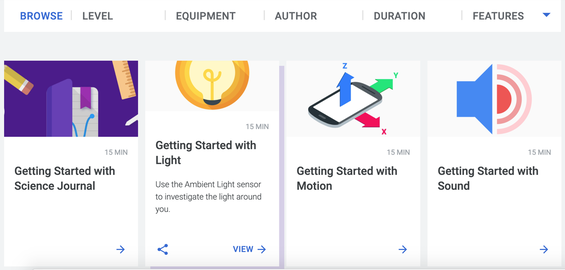
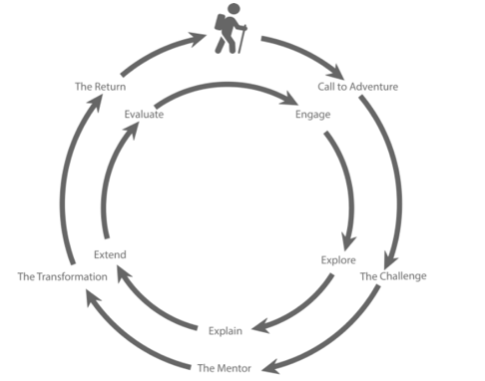
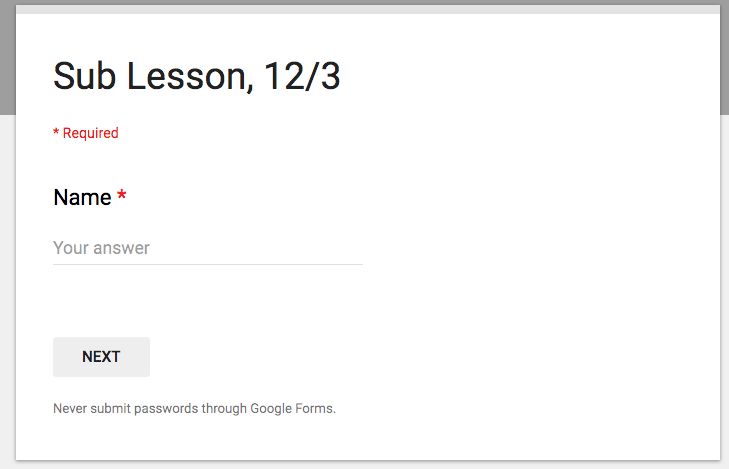
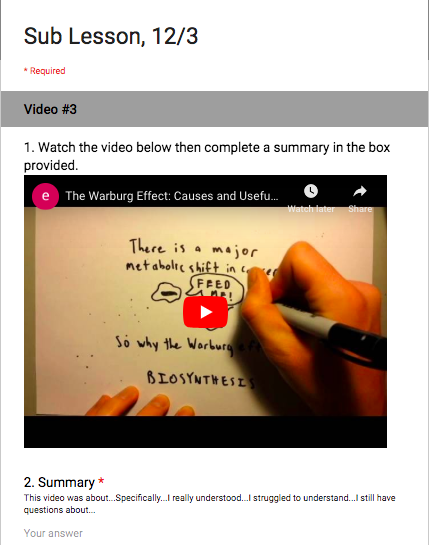
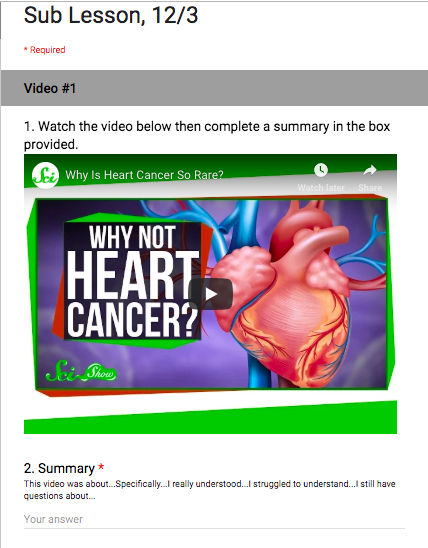
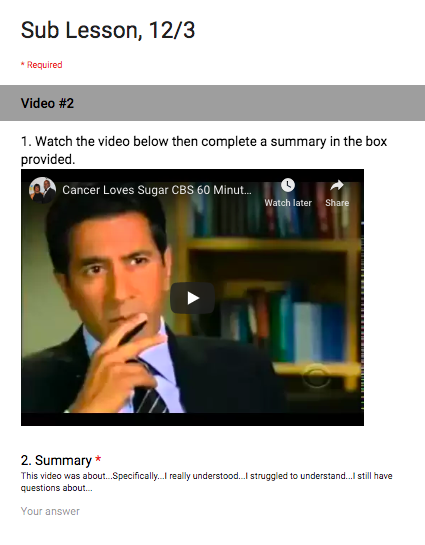

 RSS Feed
RSS Feed