|
|
|
I tend to miss class from time to time. I hate missing class. I love nothing more than being with my 9th grade Biology students and 10th grade Honors Chemistry students helping them to negotiate the complexities, and beautiful intricacies of science. Teaching is my hobby.
Unfortunately, missing class is a reality when trying to juggle being a parent of four young children (two being 3 year-old twin boys), managing a career as an educational consultant, and working online an adjunct profession of education, all while trying to maintain my role as a full-time high school teacher. I am committed to this. I am sure many of you reading this can empathize. It's just what I'm dong. I'm blessed. However, missing class means creating sub lesson plans. I HATE creating sub plans. I have experimented with many different models: guided reading notes, instructional videos, etc. etc., etc. I want the sub lesson to be meaningful, and not just a lesson that all to often becomes a "study hall". Unfortunately, none of the above methods seemed to lead to anything other than the typical responses. : "Can we have a study hall?", or "Can we watch a movie?", or "I didn't know we were supposed to do it?". Totally normal, and totally age appropriate. No matter how much I LOVED my teachers in high school, there was always something novel, something surprising, and something fun about having a sub. I get it. That being said: How can I improve the process? Provide meaning while not being there? These are simple questions that I'm sure many of you have answers to already, however for me, it has been a significant part of my journey as an educator. A tangible, grass roots problem that full-time teachers often overlook. How can I be better? Out of frustration, I sat down a few years ago and wrote down exactly what I wanted a sub lesson to accomplish:
Given that we are a one-to-one school, over the past year there is a method I KEEP COMING BACK to. A method that ALWAYS seems to work, and checks off each of the boxes above: Embedding short videos IN a google form with associated summary prompts. Here's my workflow:
Here's my logic:
Click here for an example of my most recent Google Form sub lesson. See screenshots of my most recent Google Form sub lesson below: Yes. I am obsessed with the craft of teaching. I think about it constantly. Thus, in addition to the incredible time with family ands friends that the Thanksgiving holiday offers (mixed in with writing college letters of recommendation), I found myself using the time to revisit list of "potential ideas" I gather throughout the semester.
Things I see online, in conversation, at conferences, spying on other teachers, etc., etc., etc. Things that I want to integrate into my practice, daydream about leveraging, or need to improve upon. In an L-tryptophan haze, I spent the Friday after Thanksgiving digging through my lists, and curating 10 new ideas I want to integrate into my practice:
If you are like me as a science teacher, you simultaneously live the acronym "STEM" and are exhausted by its overuse in nearly every blog, set of state standards, or professional development seminar that comes to town (Full disclosure: I often facilitate those seminars).
That being said, the more I dive into the world of Robotics (second year as an FRC Mentor and long time Summer Science Camp facilitator), the more potential I see in leveraging that which we often write off as "trendy, and that which we hold dear. Tools common to enrichment programs (MakeyMakey, Arduino, MicroBit etc.) can potentially be powerful tools in my/our Biology and Chemistry classes during the school year, while also engaging students in a disciplines they would not normally see embedded in traditional physical and life science courses. Below are links 5 activities I have done, or plan to do, that merge coding/electronics and biology/chemistry. Enjoy! #1: MakeyMakey Interactive Eukaryotic Cell #2: Lego Mindstorm Natural Selection Simulation #3: Modeling States of Matter with the MicroBit #4: Drop Counter Hack with MakeyMakey #5: Arduino Conductivity Probe
Inserting a picture directly from the webcam of your computer into a Google Document is a, IMO, freaking powerfully simple strategy in the classroom. It was gone, but NOW IT'S BACK! YES! This feature embodies the kind of classroom technology I love: simple, efficient, and purposeful. Below are just a few of the many ways I have used this technique in my classroom:
Yes. I know what you are thinking. This entire post is mute given the functionality of Google Classroom or the myriad of other scripts. However when I want to quickly share a Google Doc template with students or teachers whom I am working with for a short period of time (workshop, science camp, etc.), this process works great. Below is the logic and video tutorial.
Logic Creating a template from a Google Doc is extremely useful when you want to streamline the way students gather data, or engage in a unified activity. When the ridiculously long Google Doc URL template is created (see below video for method), writing a short version, customized URL on the board is very efficient. By customizing the link students do not confused "1" for an "l" an "O" for an "0", etc. Tutorial |
Categories
All
Archives
March 2024
|
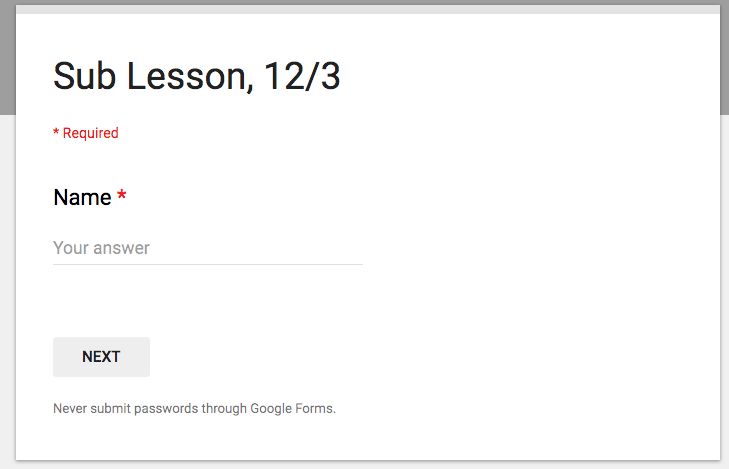
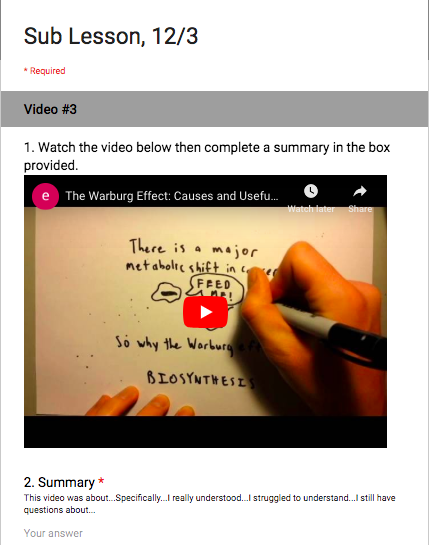
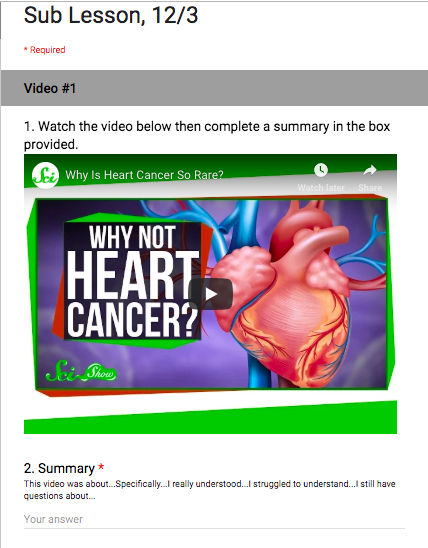
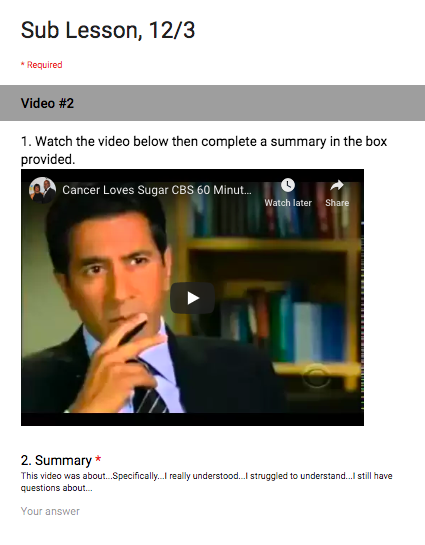

 RSS Feed
RSS Feed