|
|
|
I am teaching physics for the first time in 21 years! Beginning with a unit on conservation of energy by challenging students to create marble roller coasters using cardboard boxes and foam pipe insulator. The entire activity is based on this blog post by physics educator Ben Wildeboer. Click here for our class handbook with activity specifics and follow up inquiry cycle applications. See a few images below.
I was honored to give a presentation yesterday to colleagues in Utah on strategies to promote engagement in the sciences when teaching in a 100% distance learning setting.
Rather than share an exhaustive list og best practices (which are constantly evolving), I decided to give participants a snap shot of my current thinking on distance learning science pedagogy which is heavily informed by constant reflective practice. Click here for a link to a PDF of the presentation which features my top four current strategies. I am sure these will change...but sharing reflection and iteration, I feel, is very powerful. At least for me. And it's my blog. :) While PhET and cK-12 HTML5 simulations have proved to be essential in facilitating 100% distance learning in my chemistry and biology classes, creating a meaningful distance learning system for my robotics elective course was much more difficult to dream up.
First, although the new VEX VR coding interface provides a fabulous coding/simulation environment for teaching robotics in a distance format, the thought of not doing hands on robotics during this time, resorting only to online simulations does not sit well with me. Because there are 20 students in my class, and we only have 10 sets of the VEX V5 system used in our traditional face-to-face course, current quarantine rules do not allow students to work in groups, and thus, creating take home kits composed of our pre-existing materials was not a possibility. In search of a cost affordable option that could be easily packaged and delivered to student homes, contained the ability to learn skills in coding beyond drag and drop interfaces, and could be programmed on a myriad of different devices, I stumbled across Edison, and its Python (EdPy) coding interface. Within a few days of discovering Edison I was able to secure enough funds to purchase one Edison and one add-on kit for each student. I am currently about to embark on Week 4 of the program, and although I haven't once seen students in person, they have interacted with their Edison Robot and the EdPy coding interface every day! There have been no coding hiccups, uploading of code issues, or the many different technical malfunctions that are traditionally associated with learning a new robotic system. Distance learning in robotics, once the subject I feared the most teaching remotely, is not my favorite class to implement thanks to Edison! Click here to scroll through the curriculum that I am currently implementing (scroll down through the document to see all lesson plans leveraging the Edison robot). Below are links to examples of public Padlet boards used to house student products for each challenge. Check them them out and view student video products for a more observable/tangible idea of how Edison has been transforming my distance robotics class. Although I am very much looking forward to jumping back into our face-to-face VEX V5 curriculum in the coming months (fingers crossed), Edison has provided added so much value to a class that I feared would struggle the most in the distance learning format.
Keeping with the "Rube Goldberg" theme over the past two days, below are a few submissions from students I have received. These clips reinforce the use of Rube Goldberg machines as simple STEM activities to engage student and bring families into the fun. Not necessary the most rigorous or "standards-based", but perhaps we are missing an opportunity to bring families together if we do not take time to break from the curriculum. Food for thought.
As I alluded to last Friday, there is something in the "Distance Learning Air" right now that is difficult to push through. That being said, I am determined to help my students negotiate this time the best I can. Sensing the need in all of my students to clear their minds and create, I decided to put traditional curriculum aside for the first part of this week and allow my students to strengthen their design, engineering, prototyping skills, and submit an entry to the Rube Goldberg "Bar of Soap" challenge introduced as a community building activity during the COVID-19 Pandemic. Click here for an NY Times article on the challenge. Click here for a video with formal instructions for your students. Click here for the lesson (via Google Forms) I pushed out to my students today to engage with the materials and here for the assignment prompt.
|
Categories
All
Archives
March 2024
|
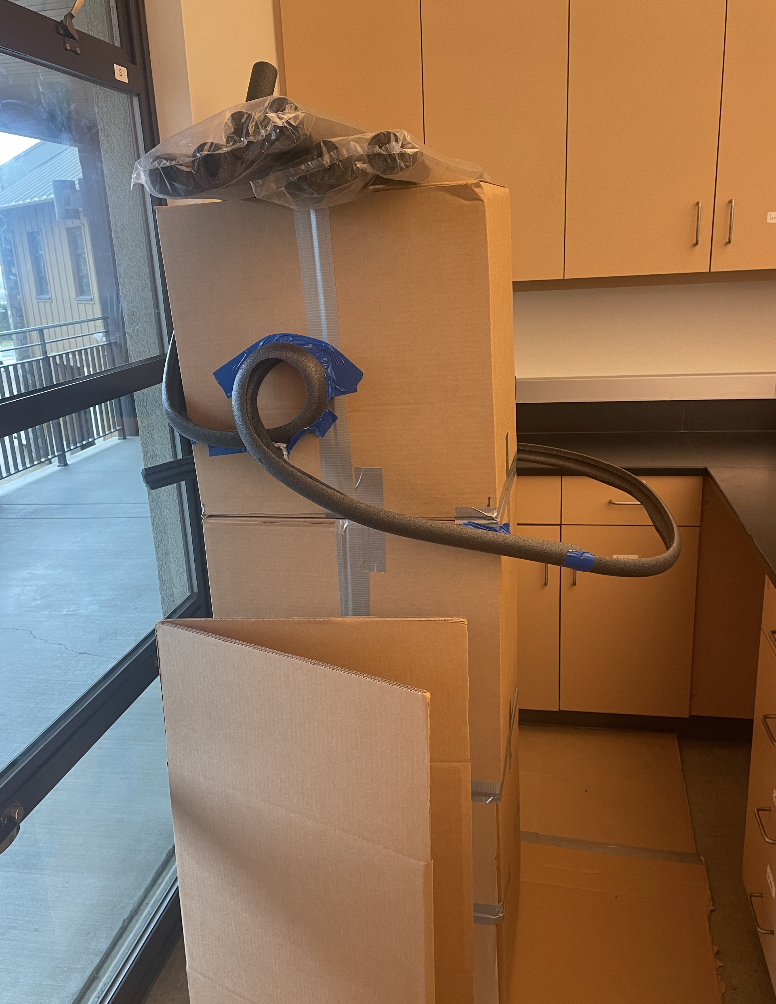
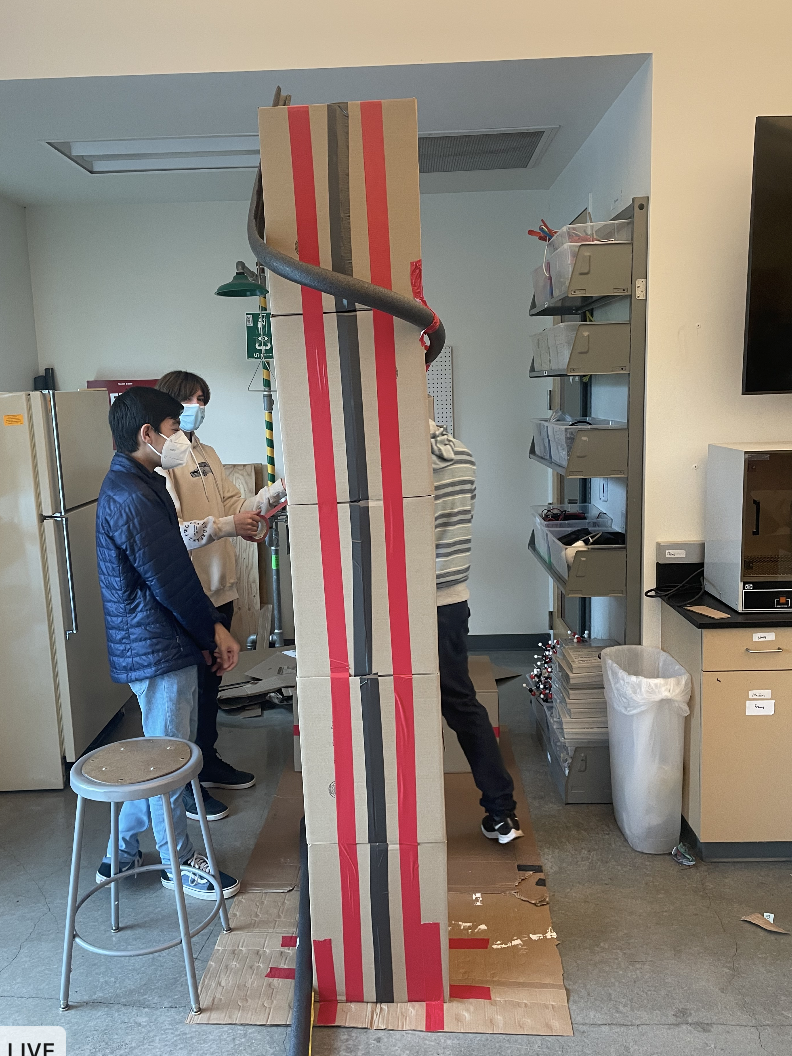

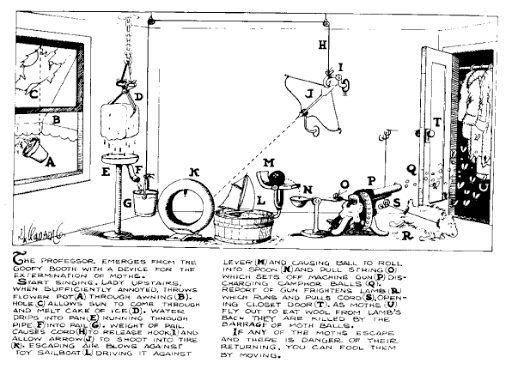

 RSS Feed
RSS Feed