|
|
|
The model shows a simple allocation where video that is used to spark inquiry is allocated to the classroom space or “community” and video that is used for content delivery is allocated to the homework space or “individual” setting (of course, not to beat a dead horse, but this occurs after classroom exploration of content). This allocation was motivated by a previous model where instructional spaces were allocated along a spectrum of Bloom’s Taxonomy, placing more rigorous tasks such as inquiry in the community space, and procedural tasks, common in content driven videos, to the individual setting. In addition to reflecting on the use of video, I got motivated and finally transferred all of my video content (movie clips, etc.) to google drive. My current collection contains video clips taken from movies, commercials, talks, and other random events. I draw from this collection primarily for inquiry purposes as content videos in Explore-Flip-Apply are made on the fly in response to student misconceptions during the inquiry phase. Click here to access the g-drive folder of vids. I use the Google form to promote algorithmic reflection using an MCQ (multiple choice question) and conceptual reflection using a FRQ (free response question) embedded at the conclusion of the screencast. I enjoy putting the questions at the end of the video, as it promotes student progress through the video prior to reflection. I also ask students to indicate any questions they have and I use those questions to tailor the beginning of the third phase of the cycle. I have always struggled however, with developing a simple and efficient way to provide students with feedback on the reflection questions. Initially, I would go over them in class the following day, and award students with points, or lack thereof, for correct and or incorrect answers. I ultimately swapped this process for a pass/no-pass system as awarding points defeated the purpose of formative feedback and reflection. Instead, I began to play around with various Google form scripts that would email students with a description of each reflection question. This worked well, but it still felt like too many steps, and students reported back that they rarely opened the emails. Then, while working with a group of teachers this year in Yosemite at CUE Rockstar, we all came up with a solution: EDIT CONFIRMATION! We all know that after submitting a Google form, you get this nice little message that informs you that you have correctly submitted the form. However, we often take for granted that this message can be edited. See screenshot below (note, this feature has changed in the new Google forms) So, instead of sending students an email, I have started recording short videos using the Showme app on my iPad that work out the solutions to these questions. Below is a screenshot: I then create a goo.gl shortened URL of the public Showme video so that I can track how many times students viewed the video and when. In the edit confirmation, I then provide a link to this video, and I was happily surprised to learn that when a link is placed in the edit confirmation area, it appears as a “clickable” link! Because I use the same form for every lesson, I am keeping a running tab of all lesson solutions in the edit confirmation. Students said this is nice because they can refer back to other reflection solutions in one place. Below is a screenshot: Two weeks into this process, I am absolutely loving it. For the first lesson, 115 students viewed the video, and almost all students got the right answer. I know this because they are not able to see the edit confirmation until they have submitted their response and no students submitted twice. This tells me that the question was a challenging one, but they understood it. Or perhaps it tells me they were interested in seeing the solution and motivated to learn more. Either way, on the second lesson, they all got it right, but I only observed 8 clicks. Perhaps this question was easier, or they were less interested in viewing the solution for some reason? Below is as screenshot: Two weeks into this process, I am absolutely loving it. For the first lesson, 115 students viewed the video, and almost all students got the right answer. I know this because they are not able to see the edit confirmation until they have submitted their response and no students submitted twice. This tells me that the question was a challenging one, but they understood it. Or perhaps it tells me they were interested in seeing the solution and motivated to learn more. Either way, on the second lesson, they all got it right, but I only observed 8 clicks. Perhaps this question was easier, or they were less interested in viewing the solution for some reason? Below is as screenshot:
Comments are closed.
|
Categories
All
Archives
March 2024
|

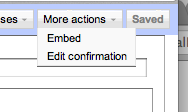
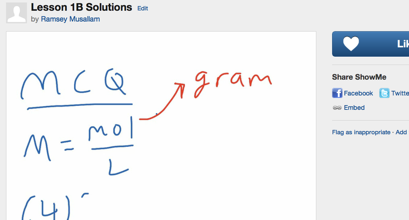
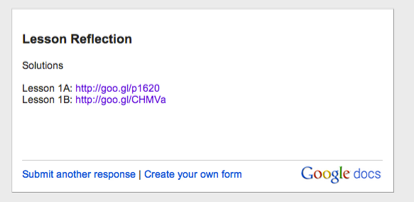
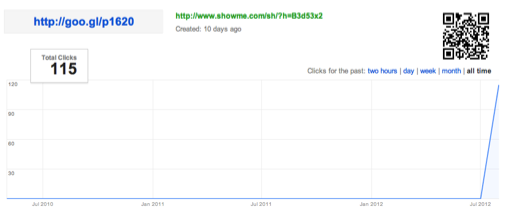
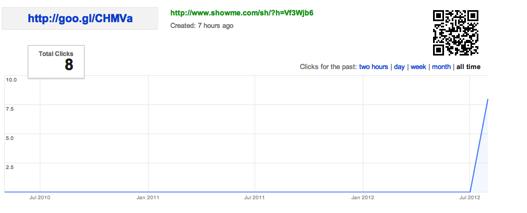

 RSS Feed
RSS Feed