|
|
|
This is third of a three-part blog post series on the use of Padlet during distance learning. This post DEFINITELY represents something I am very excited about and I sense is working very well: capturing student work during an engineering design cycle in the distance learning format. Using the "Shelf" option in Padlet, I set up various columns for students to post evidence of progress as they iterate on projects in my engineering class. For example, two weeks ago students worked on a cycle called "Olga" where they imagined and the designed (via CAD) solutions for a character, Olga, from a Little House on the Prairie episode who was born with one leg longer than the other. Click here for the edited video clip I provided students which served as the prompt for the project. Before students began the project I set up "Shelfs", one for each phase of the cycle. For this cycle, the four phases were as follows:
Following the above project, students transitioned to a similar workflow using the "Shelf" feature in Padlet to outline the design of a carrying case for my father's cochlear implant. Given the 100% distance learning format, often a CAD final product is the project deliverable. Click here for the complete Padlet engineering design cycle for this project. A screenshot of the process is included below as well. Currently students are in the middle of an engineering design cycle where they are, from a distance, leveraging the MakeyMakey circuit (ordered and delivered to their homes) to build out assistive technology controllers for individuals suffering from severe physical disabilities. We are in the middle of this project, and given the hands-on nature (not simply CAD) of this work, the cycle is more involved and the thus, more "Shelfs" are added in Padlet to capture work. Click here for student progress thus far and see a screenshot of one student's progress below as well.
Comments are closed.
|
Categories
All
Archives
March 2024
|
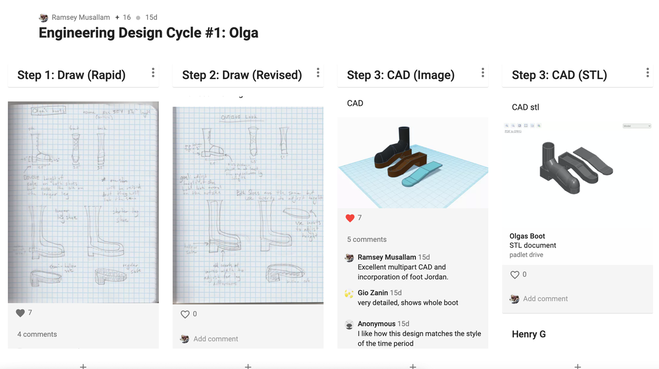
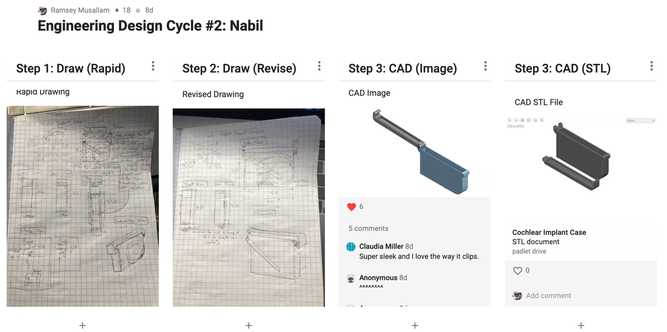
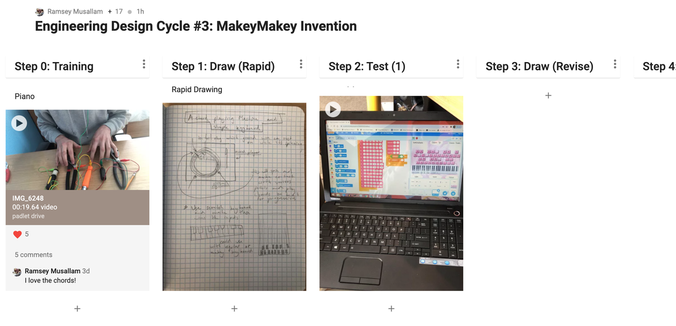

 RSS Feed
RSS Feed